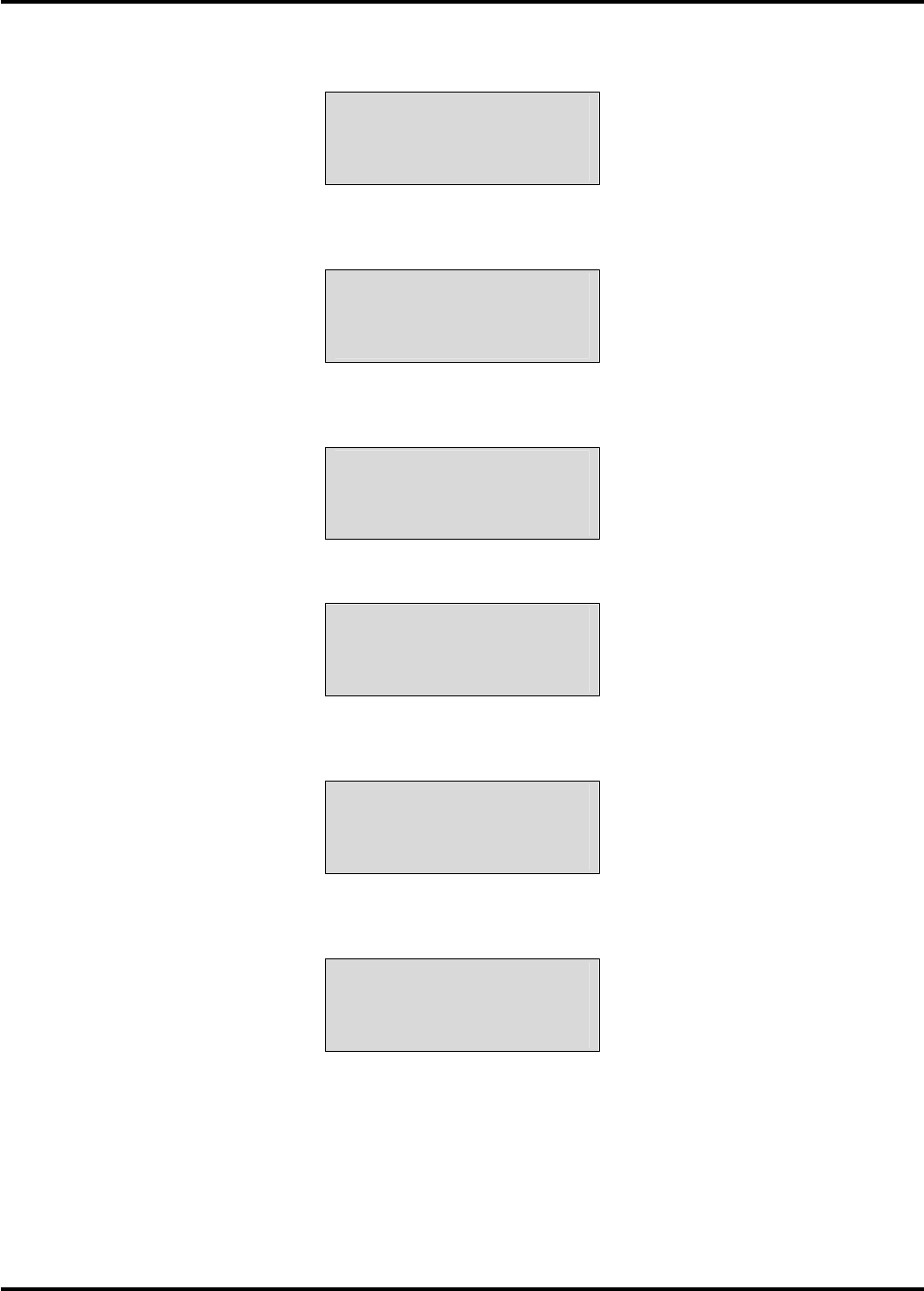
TOSHIBA
Press the F1 key again to display the record relating to each subsequent discharge event.
BACKUP HISTORY ( #)
#MIN##SEC VB=324V
BT *PF OL
>Δ/∇: EXIT F1: NEXT
Press the ‘up’ or ‘down’ arrow keys to return to the Battery Discharge Count screen.
BATT DISCHARGE COUNT
# TIMES
> F1: FOR DETAILS
>Δ/∇: TO SCROLL
Press the ‘up’ or ‘down’ arrow keys to display the Fault Count screen.
TOTAL FAULT COUNT
## TIMES
> F1: FOR DETAILS
>Δ/∇: TO SCROLL
Press the F1 key to display the record relating to the first fault.
FAULT HISTORY ( 1)
Date Time
fault code
>Δ/∇: EXIT F1: NEXT
Press the F1 key again to display the record relating to each subsequent fault.
FAULT HISTORY ( #)
Date Time
fault code
>Δ/∇: EXIT F1: NEXT
Press the ‘up’ or ‘down’ arrow keys to return to the Fault Count screen.
TOTAL FAULT COUNT
## TIMES
> F1: FOR DETAILS
>Δ/∇: TO SCROLL
4200FA CT/XT User’s Manual 59


















