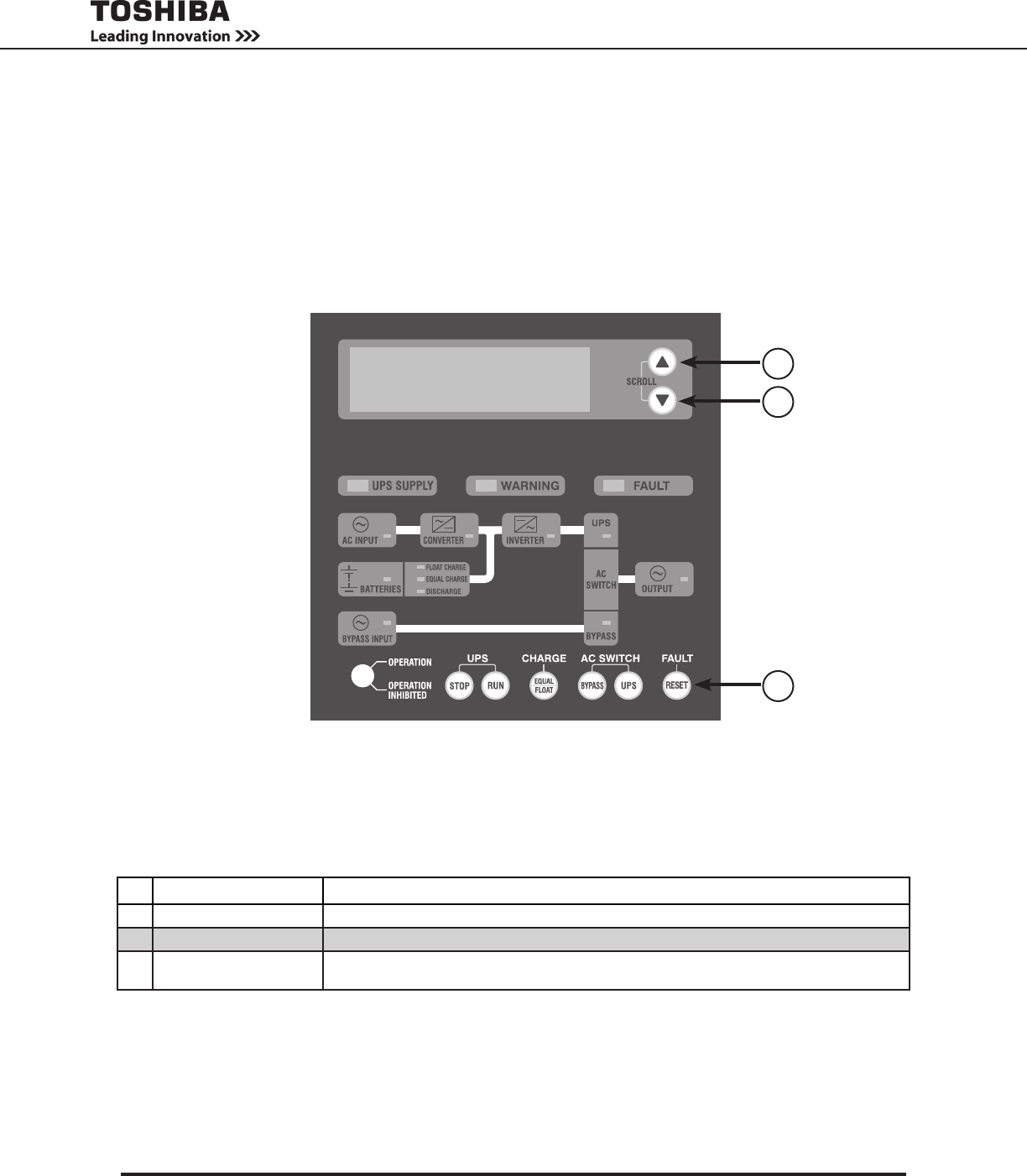
75
G8000 Series Installation and Operation Manual
15.5 LCD Scroll (w/ faults or warnings)
This section describes how to scroll through the LCD screens when a fault has occurred (when Fault Data
screens exist).
Figure 15.5 shows the locations of the buttons to scroll the LCD screens. See Table 15.8 for details of the
scroll buttons and how they are used for screen scrolling.
FIGURE 15.5 - POSITION OF SCROLL AND RESET BUTTONS
TABLE 15.8 - BUTTON FUNCTIONS
# Name Function
5 SCROLL UP Scrolls to the previous screen.
6 SCROLL DOWN Scrolls to the following screen.
7 RESET
Resets the UPS faults and warnings shown on the LCD and deletes fault history data stored in
memory.
5
6
7


















