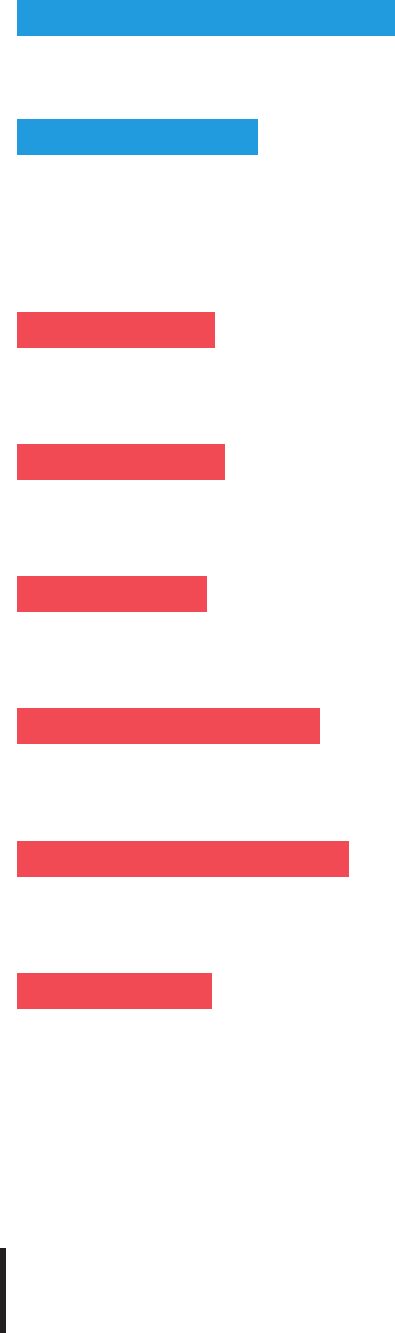
2
Lineup of Our Manuals
We have provided you with these manuals for the operation of this equipment. Select and read the manual best suited to
your needs. Some of these manuals are printouts and others are PDF les recorded in the User Documentation CD-ROM.
Printouts
Quick Start Guide (This manual)
This Quick Start Guide describes the preparation of the operation, the basic and advanced usage of this equipment.
Safety Information
This Safety Information describes the necessary precautions for using this TOSHIBA Multifunctional Digital Systems. For your added
safety, be sure to read this booklet before using this equipment.
PDF les
Copying Guide
This Copying Guide describes the operations and settings enabled with the [COPY] button on the control panel.
Scanning Guide
This Scanning Guide describes the operations and settings enabled with the [SCAN] button on the control panel and those of
Internet Fax.
e-Filing Guide
This e-Filing Guide describes the e-Filing functions enabled from the control panel of this equipment and the e-Filing web utility.
MFP Management Guide
This MFP Management Guide describes the operations and settings enabled with the [USER FUNCTIONS] button and the
[COUNTER] button on the control panel.
Software Installation Guide
This Software Installation Guide describes the installation procedures of printer drivers and utilities.
Printing Guide
This Printing Guide describes the settings of printer drivers required for printing with this equipment and the various printing
procedures.


















