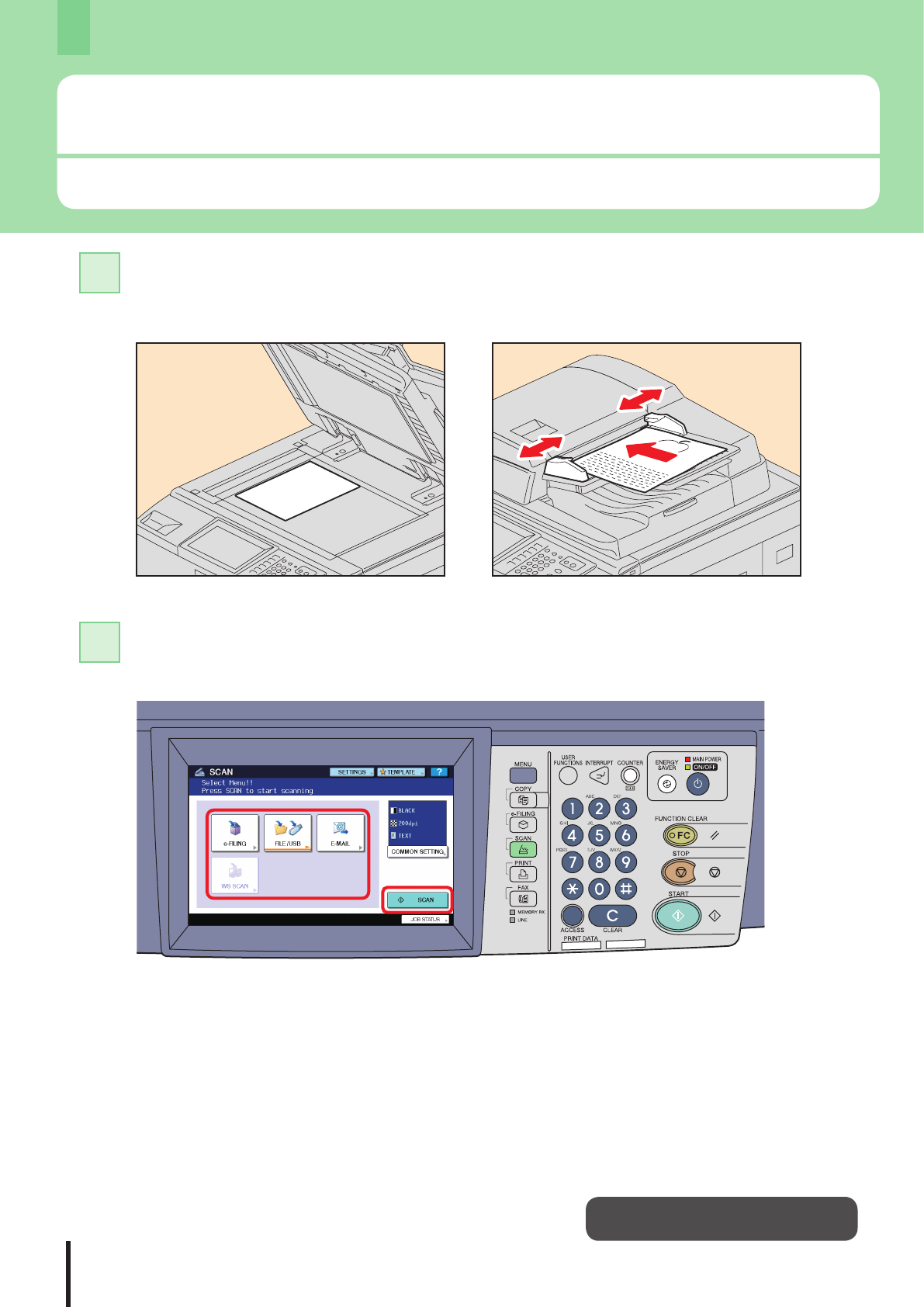
Chapter 2 BASIC OPERATION
38
Basic Scanning Operation
The basic operation of the optional scanning function is as follows. Press the [SCAN] button to use the scanning functions.
Original glass
Place the original(s).
11
Reversing automatic document feeder
Refer to the Scanning Guide for details.
Specify the location where the scanned data will be stored, and then press [SCAN] on the
touch panel.
22


















