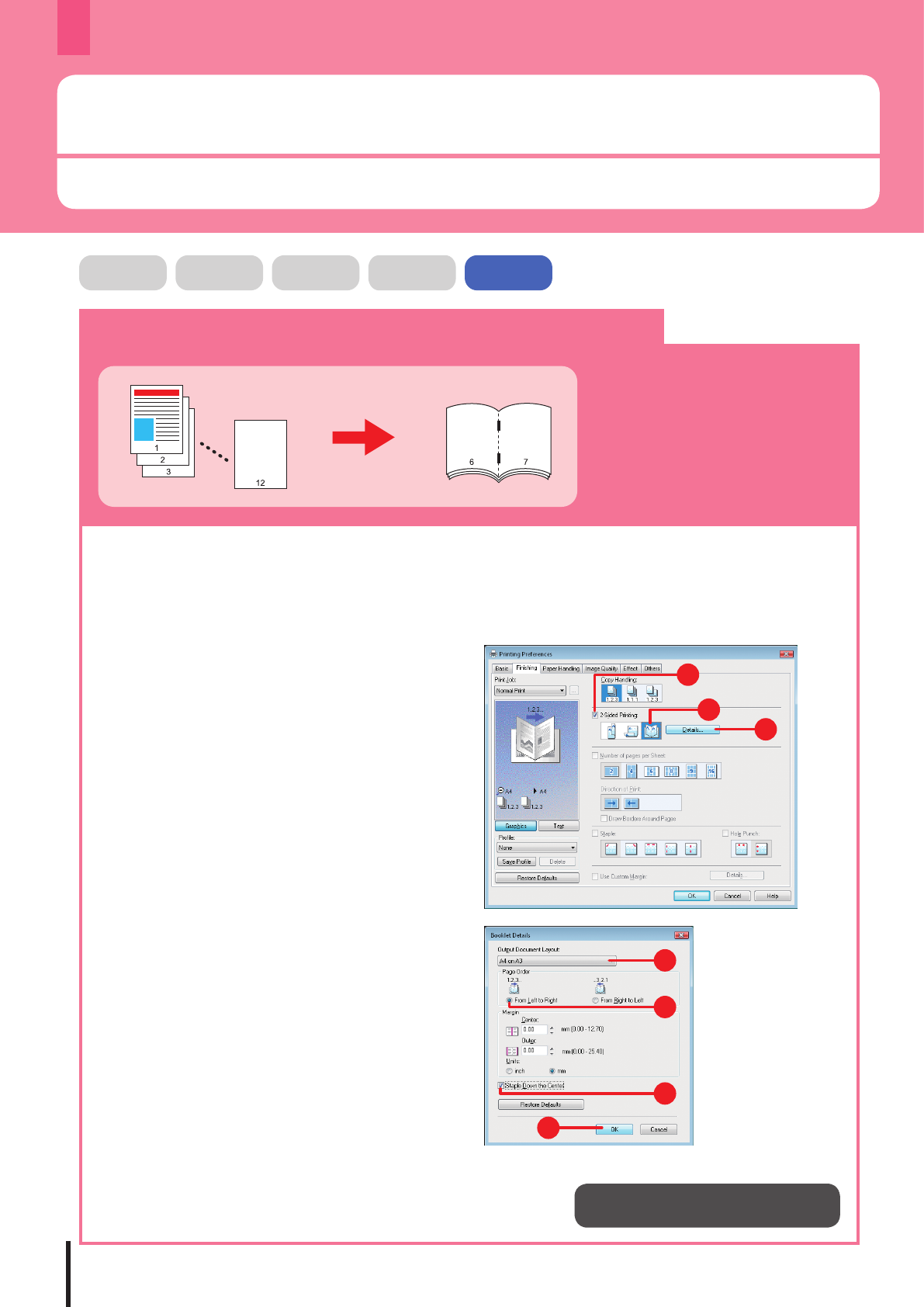
Chapter 4 ADVANCED FUNCTIONS / TROUBLESHOOTING
***
***
Chapter 4 ADVANCED FUNCTIONS / TROUBLESHOOTING
Making a booklet stapled at the center in 2-sided printing
EXAMPLE
How to print 12 pages of a A4 (LT) size le in
2- sided printing so that each 2 pages are
printed on 1 A3 (LD) sheet, and then stapled
at the center for making 10 sets of booklet
type prints is described as follows. The
Saddle Stitch Finisher (optional, MJ-1028/
MJ-1029) is required.
1. Open a le to be printed, and then select [Print] from the le menu of the application.
2. Select the printer driver of this equipment, and then click [Preferences].
3. Set “A4 (LT)” for the Original Paper Size, “A3 (LD)” for Print Paper Size and “10” for Number of Copies in
the [Basic] tab menu.
4. Set the [Finishing] tab menu.
1) Select the “2-Sided Printing” check box.
2) Select “Booklet”.
3) Click [Details].
1
2
3
5. Set the Booklet Details dialog box.
1) Select “A4 on A3 (LT on LD)” for “Output Document
Layout”.
2) Select “From Left to Right” for “Page Order”.
3) Select the “Staple Down the Center” check box.
4
) Click [OK].
3
2
1
4
6. Click [OK] to return to the Print dialog box, and then click [OK].
52
Advanced Functions
This section describes the advanced functions.
For details, refer to the Printing Guide.
COPY FAX SCAN e-FILING PRINT


















