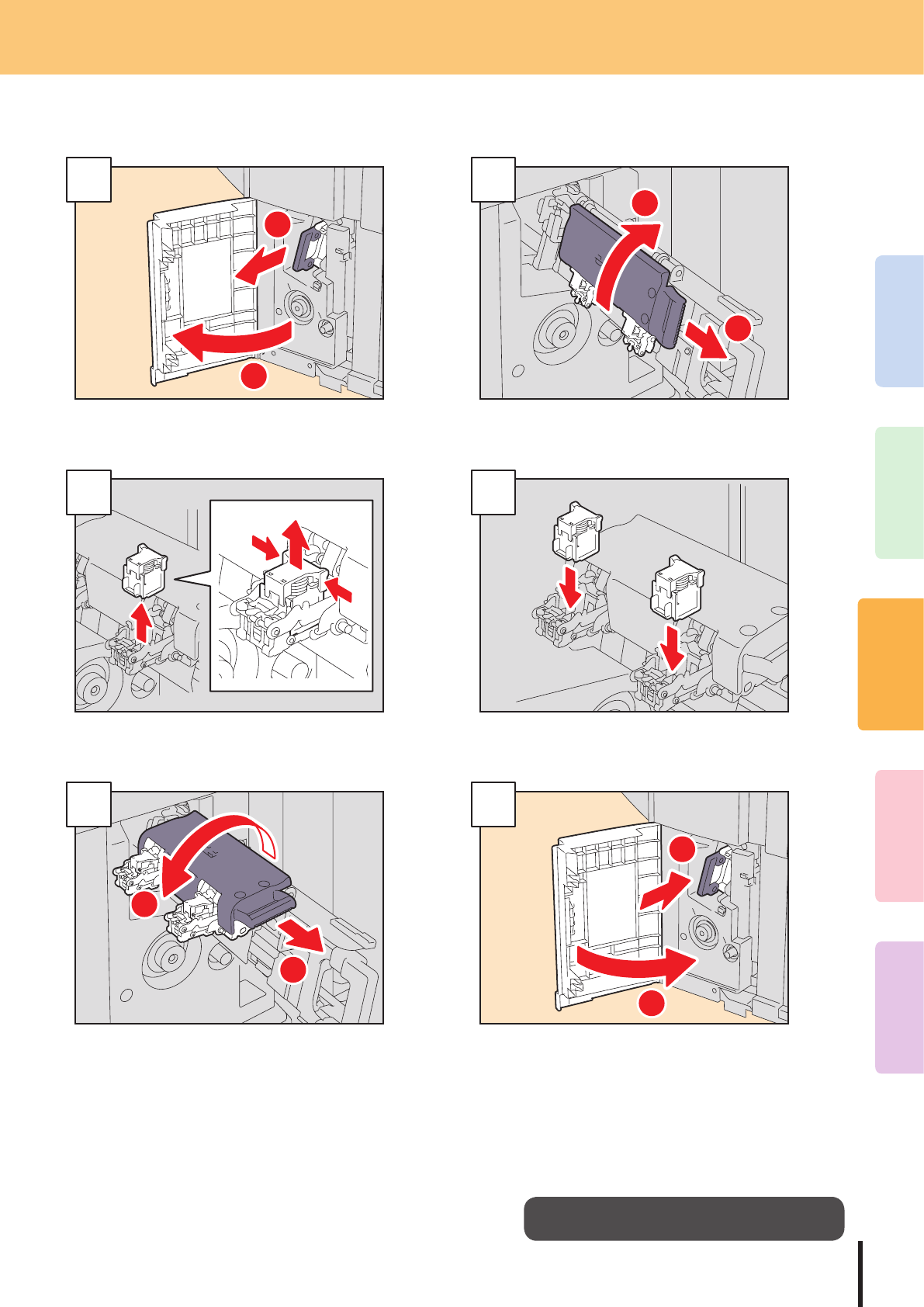
3
2
1
4
5
Adding Staples
49
1
2
1
Open the front cover of the Finisher, and then pull
out the saddle stitch unit.
1
2
2
Pull the handle of the stapler toward you, and
then turn it clockwise.
3
Take out two empty staple cartridges.
4
Install two new staple cartridges.
1
2
5
Pull the handle of the stapler toward you, and
then lower the stapler to its original position.
1
2
6
Insert the saddle stitch unit into the Finisher, and
then close the front cover of the Finisher.
Saddle stitch unit (Optional: MJ-1028/MJ-1029)
Refer to the Troubleshooting Guide for details.


















