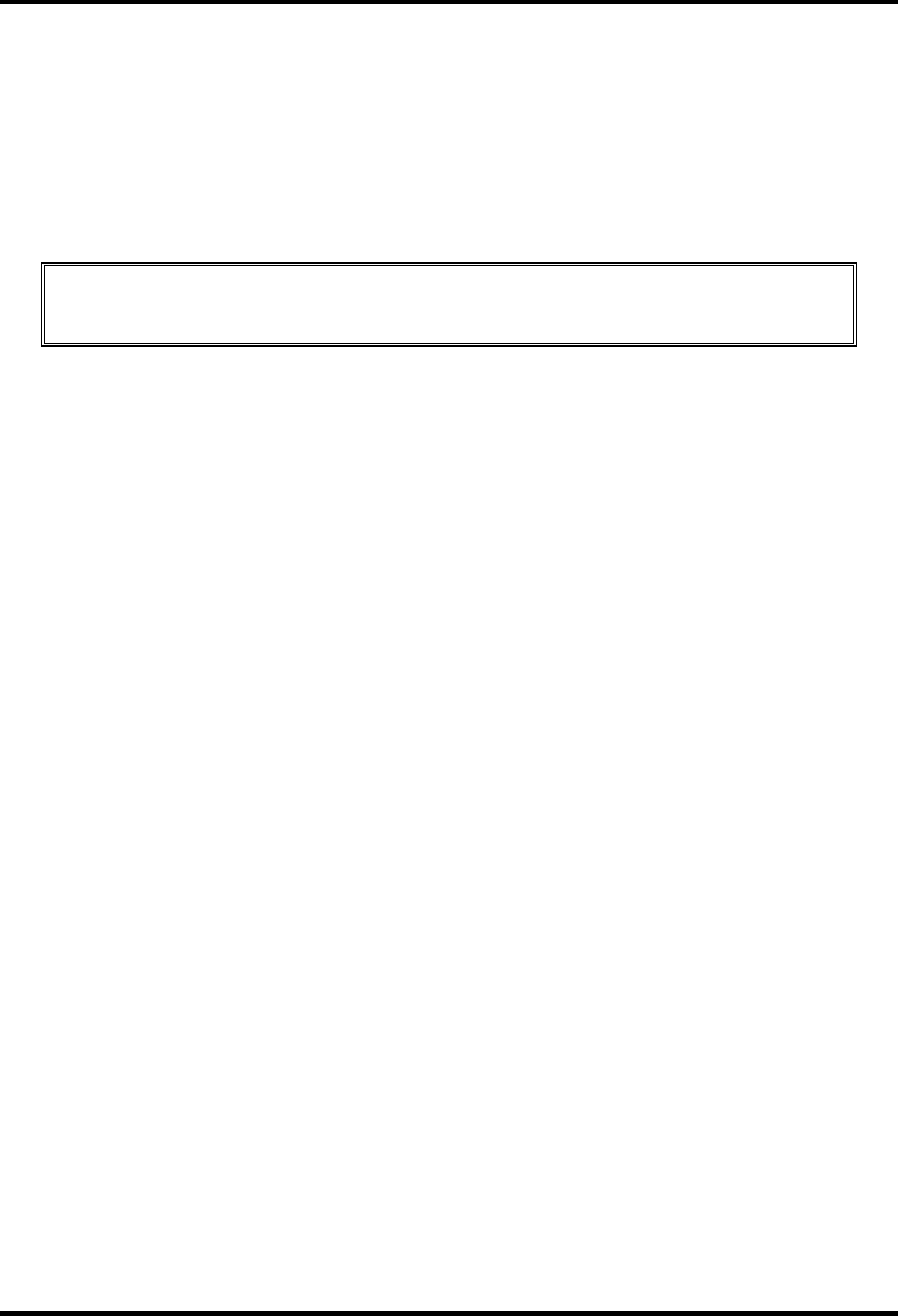
4 Replacement Procedures
4-24 Satellite A130/ A135 Series Maintenance Manual
Installing the Wireless LAN Unit
To install the wireless LAN unit, follow the steps below and refer to the figures in the preceding
section.
1. Remove the black non-separate M2.5x5.4 screw securing the wireless LAN door, and then
remove the wireless LAN door as described previously.
CAUTION: Do not touch the connectors on the wireless LAN unit or on the
computer. Debris on the connectors may cause malfunction.
2. Place the wireless LAN unit in the wireless LAN holder and gently press down.
3. Secure the wireless LAN module to the system board with two M2.5x3 screws.
4. Attach the white antenna to the main connector, and the black antenna to the Aux connector.
5. Use the black non-separate M2.5x5.4 screw to secure the wireless LAN door.


















