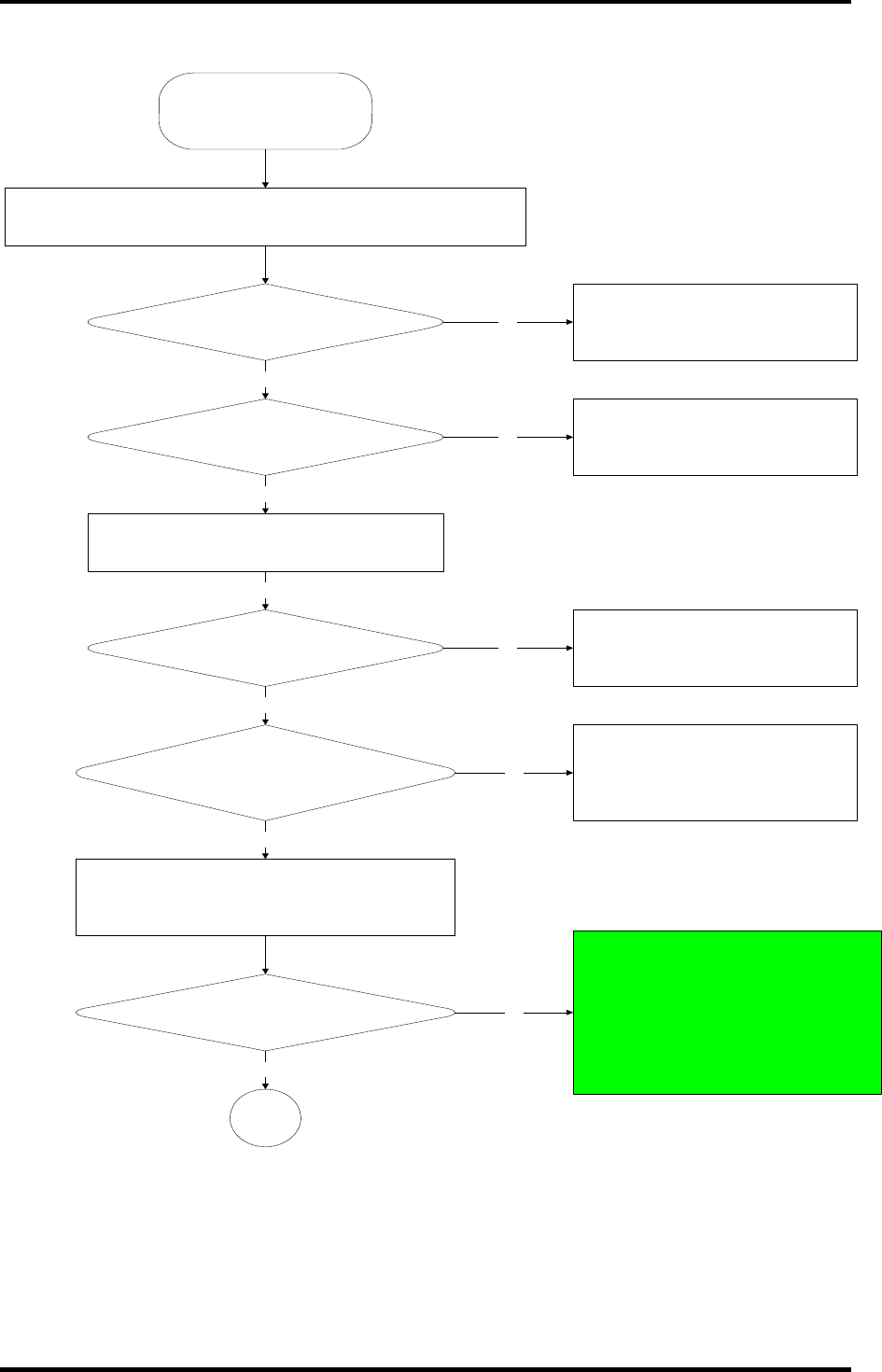
2 Troubleshooting Procedures
START
Connect the AC adapter to the DC-IN socket
Is the DC-IN LED on?
Is the Battery LED on?
Turn the Power switch on
Is the Power On LED on?
Is the "Toshiba" logo message display?
If the "password" message displays, type
the password, then press Enter.
Is Toshiba Windows being loaded?
A
Yes
Yes
Yes
Yes
Yes
Yes
Perform the Power Supply
Troubleshooting procedures in
section 2.3
Perform diagnostics program.
Run CM165.EXE and select the
HARD DISK item.
Perform the Display
Troubleshooting procedures in
section 2.4
Perform the Power Supply
Troubleshooting procedures in
section 2.3
Perform the Power Supply
Troubleshooting procedures in
section 2.3
No
No
No
No
No
Figure 2-1 Troubleshooting flowchart (1/2)
Satellite A130/A135 /Satellite Pro A130 Series Maintenance Manual
[CONFIDENTIAL]
5


















