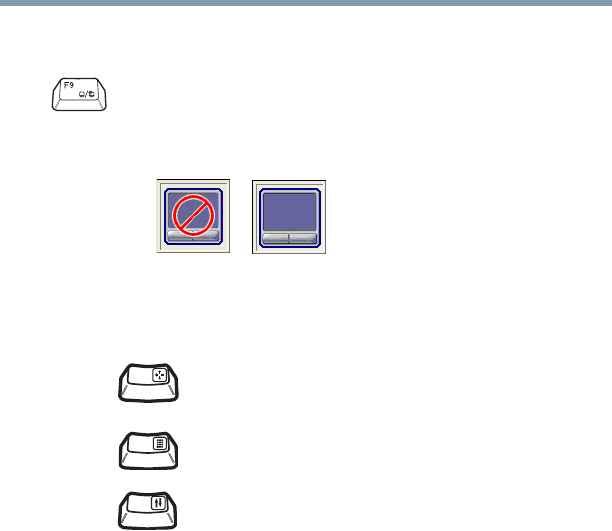
240
Hot Keys
Disabling or enabling the TouchPad
5.375 x 8.375 ver 3.1
Disabling or enabling the TouchPad
Keyboard hot keys
Fn + This hot key turns the cursor control overlay on
and off.
Fn + This hot key turns the numeric overlay on and
off.
Fn + This hot key turns the scroll lock feature on and
off.
For more information, see “Overlay keys” on page 86.
Fn +
This hot key enables/disables the TouchPad.
To use the TouchPad, see “Disabling or enabling
the TouchPad” on page 56.
Sample disable and enable TouchPad windows
F10
F11
F12


















