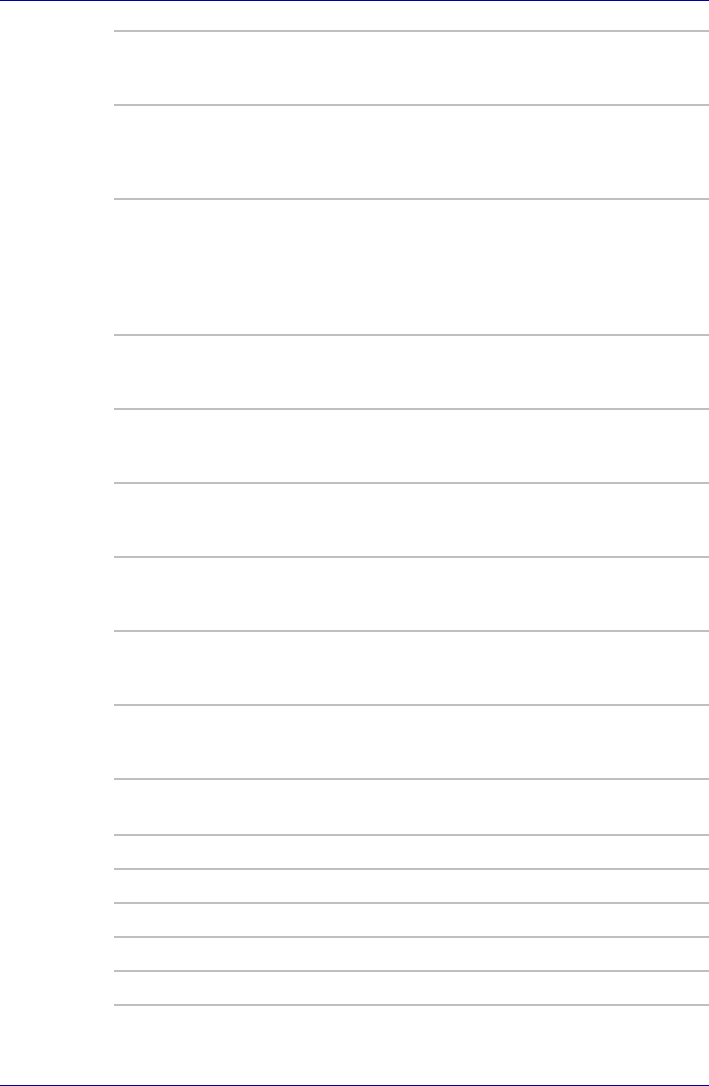
User’s Manual 7-5
HW Setup and Passwords
Boot Priority
Boot Priority Options
This option sets the priority for booting the computer. Select from the
following settings:
You can override the settings and manually select a boot device by
pressing one of the following keys while the computer is booting:
*In this computer, CD-ROM refers to the Fixed optical media drive.
Always High CPU power consumption and clock speed
automatic switching function is disabled. The
CPU always runs at its fastest speed.
Always Low CPU power consumption and clock speed
automatic switching function is disabled. The
CPU always runs at low power consumption and
low speed.
HDD −> FDD −> CD-
ROM −> LAN
The computer looks for bootable files in the
following order: HDD, diskette drive, CD-ROM
and LAN. (Default)
FDD −> HDD −> CD-
ROM −> LAN
The computer looks for bootable files in the
following order: diskette drive, HDD, CD-ROM
and LAN.
HDD −> CD-ROM −>
LAN −> FDD
The computer looks for bootable files in the
following order: HDD, CD-ROM, LAN and
diskette drive.
FDD −> CD-ROM −>
LAN −> HDD
The computer looks for bootable files in the
following order: diskette drive, CD-ROM, LAN
and HDD.
CD-ROM −> LAN −>
HDD −> FDD
The computer looks for bootable files in the
following order: CD-ROM, LAN, HDD, diskette
drive.
CD-ROM −> LAN −>
FDD −> HDD
The computer looks for bootable files in the
following order: CD-ROM, LAN, diskette drive
and HDD.
U Selects the USB diskette drive.
N Selects the Network.
1 Selects the primary HDD.
P Selects the PC card HDD.
C Selects the CD-ROM*.


















