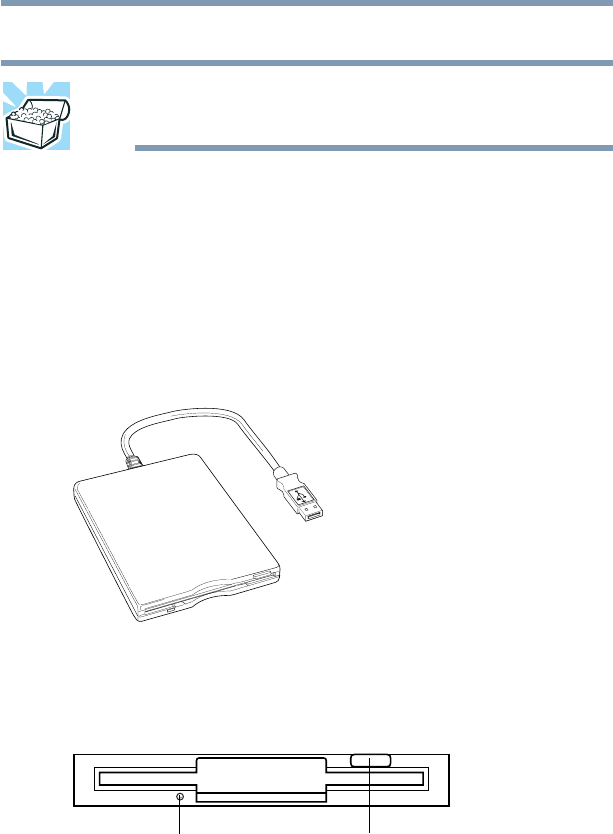
72
Getting Started
Connecting an optional external diskette drive
5.375 x 8.375 ver 2.3
5 Follow the on-screen instructions.
HINT: If you are using more than one printer, make sure the
name is descriptive enough to help you tell the difference.
Connecting an optional external diskette drive
You can attach an optional external USB diskette drive to use
diskettes with your computer. This drive:
❖ Holds 3.5-inch high-density (1.44 MB) diskettes for data
transfer and storage.
❖ Allows you to boot your computer
Sample external USB diskette drive
To connect an external USB diskette drive, connect the
drive’s cable to one of the computer’s USB ports.
Sample diskette drive
Eject buttonDiskette drive LED


















