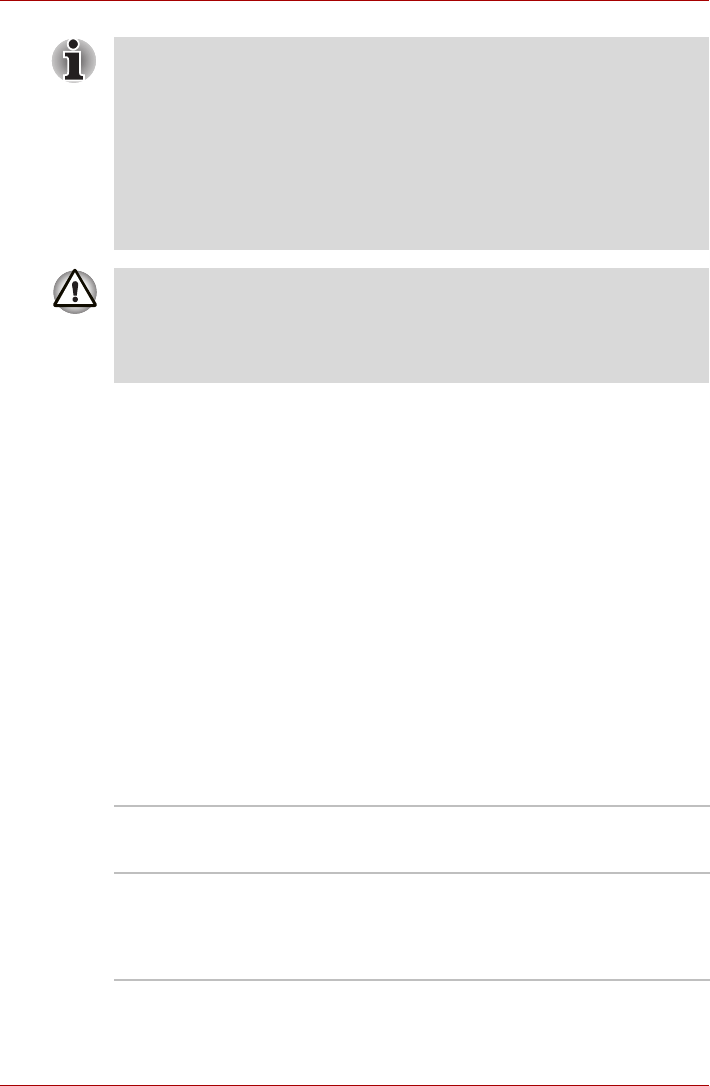
User’s Manual 4-13
Satellite A660/A660D, Satellite A665/A665D
Important message
Before you write or rewrite to any of the media supported by the DVD
Super Multi drive or BD drive, please read and follow all of the setup and
operating instructions in this section. If you fail to do so, you may find that
the DVD Super Multi drive or BD drive may not function properly, and you
may fail to write or rewrite information successfully. This may cause you to
either lose data or incur other damage to the drive or media.
Before writing or rewriting
■ Based on TOSHIBA’s limited compatibility testing, we suggest the
following manufacturers of CD-R, CD-RW, DVD-R, DVD-R (Dual
Layer), DVD-RW, DVD+R, DVD+R (Double Layer), DVD+RW or
DVD-RAM media, however, it must be noted that disc quality can affect
write or rewrite success rates. Please also be aware that in no event
does TOSHIBA guarantee the operation, quality or performance of any
disc.
DVD superMulti drive
■ Please refer to the section Writable discs, Chapter 2 for details about
the types of writable CD, DVD and BD discs that can be supported by
this computer.
■ Do not turn off the power to the optical disc drive while the computer is
accessing it as this may cause you to lose data.
■ CD-R/RW media cannot be accessed using the Create CD/DVD option
in Media Center.
■ To write data to CD-R/-RW media, use the TOSHIBA Disc Creator
feature that is installed on your computer.
When writing information to media using an optical drive, you should
always ensure that you connect the AC adaptor to a live power socket. It is
possible that, if data is written while powered by the battery pack, the write
process may sometimes fail due to low battery power - in these instances
data loss may occur.
CD-R:
TAIYO YUDEN CO., Ltd.
DVD-RAM: (DVD Specifications for DVD-RAM Disc for Version 2.0,
Version 2.1 or Version 2.2)
Panasonic CO., LTD. (for 3x and 5x speed media)
Hitachi Maxell,Ltd. (for 3x and 5x speed media)


















