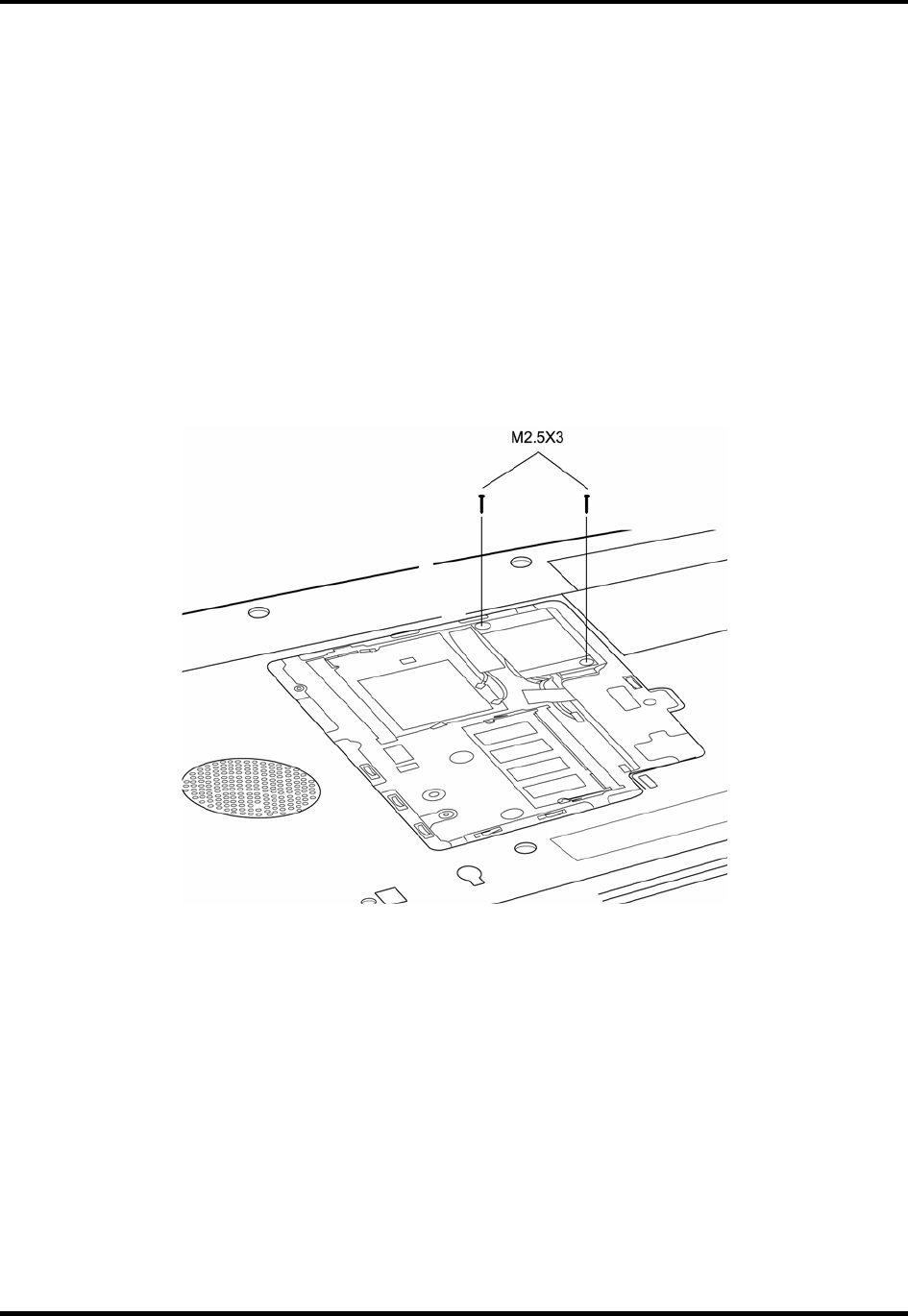
4 Replacement Procedures
4.8 Modem
Removing the Modem
To remove the installed modem, remove the Wireless LAN compartment cover and then follow
the steps below:
1. Remove two black M2.5x3 screws securing the modem module.
2. Carefully lift the unit off its connector
3. Disconnect the modem cable from the modem module.
Figure 4-12 Removing the modem module
Installing the Modem
To install a modem, follow the steps below and refer to the figures in the preceding section.
1. Connect the modem cable to the modem module.
2. Fit the modem into its connector and secure it with two black M2.5x3 screws.
3. Restore the Wireless LAN compartment cover and secure it with one M2.5 x 5 screw.
4-18
[CONFIDENTIAL]
Satellite A80 /A85 Series Maintenance Manual


















