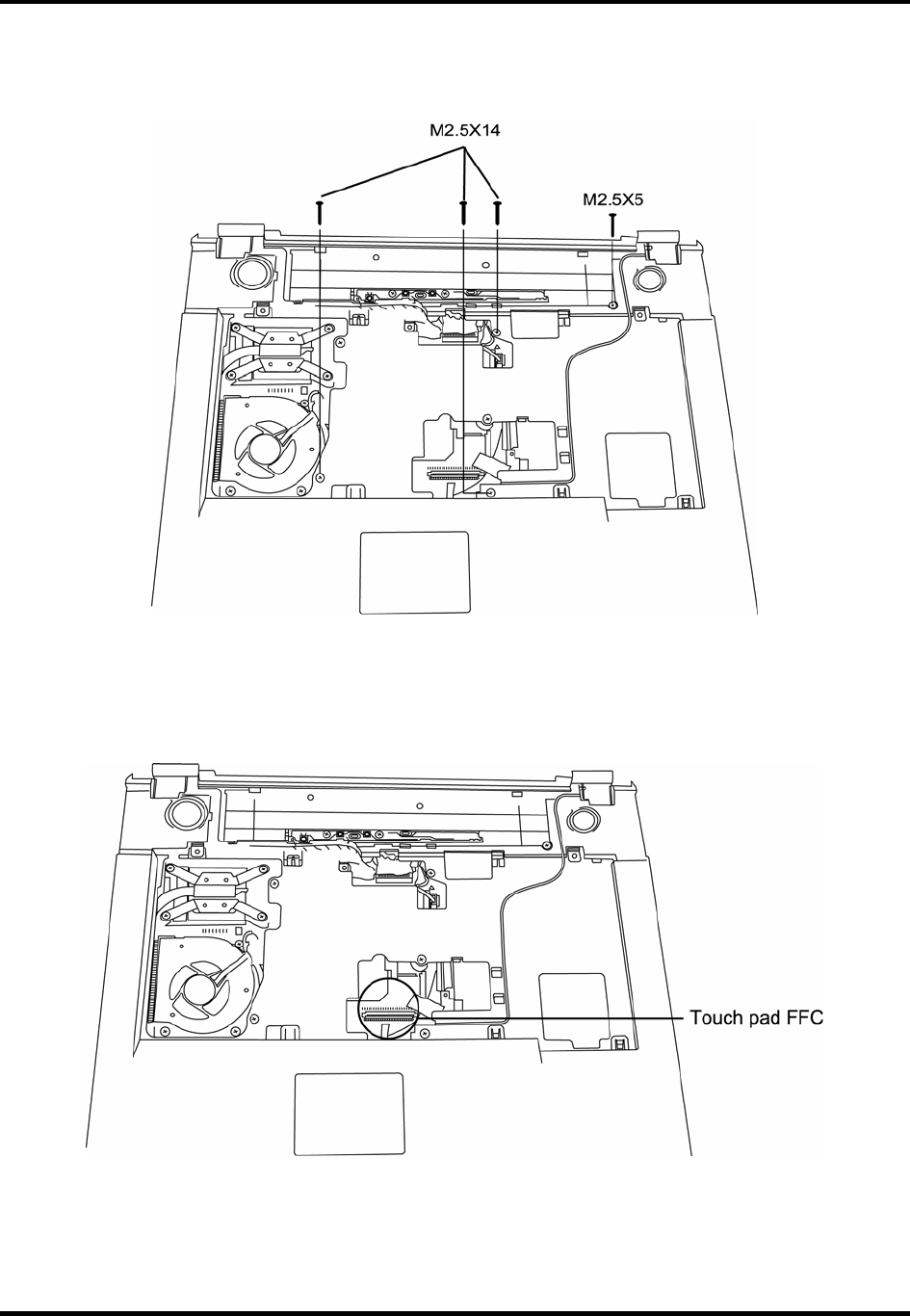
4 Replacement Procedures
2. Remove one black M2.5x5 and three black M2.5x14 screws securing the top half of the cover:
Figure 4-23 Removing the top cover
3. Detach the Touch Pad FFC cable.
Figure 4-24 Removing FFC cable
Satellite A80 /A85 Series Maintenance Manual
[CONFIDENTIAL]
4-29


















