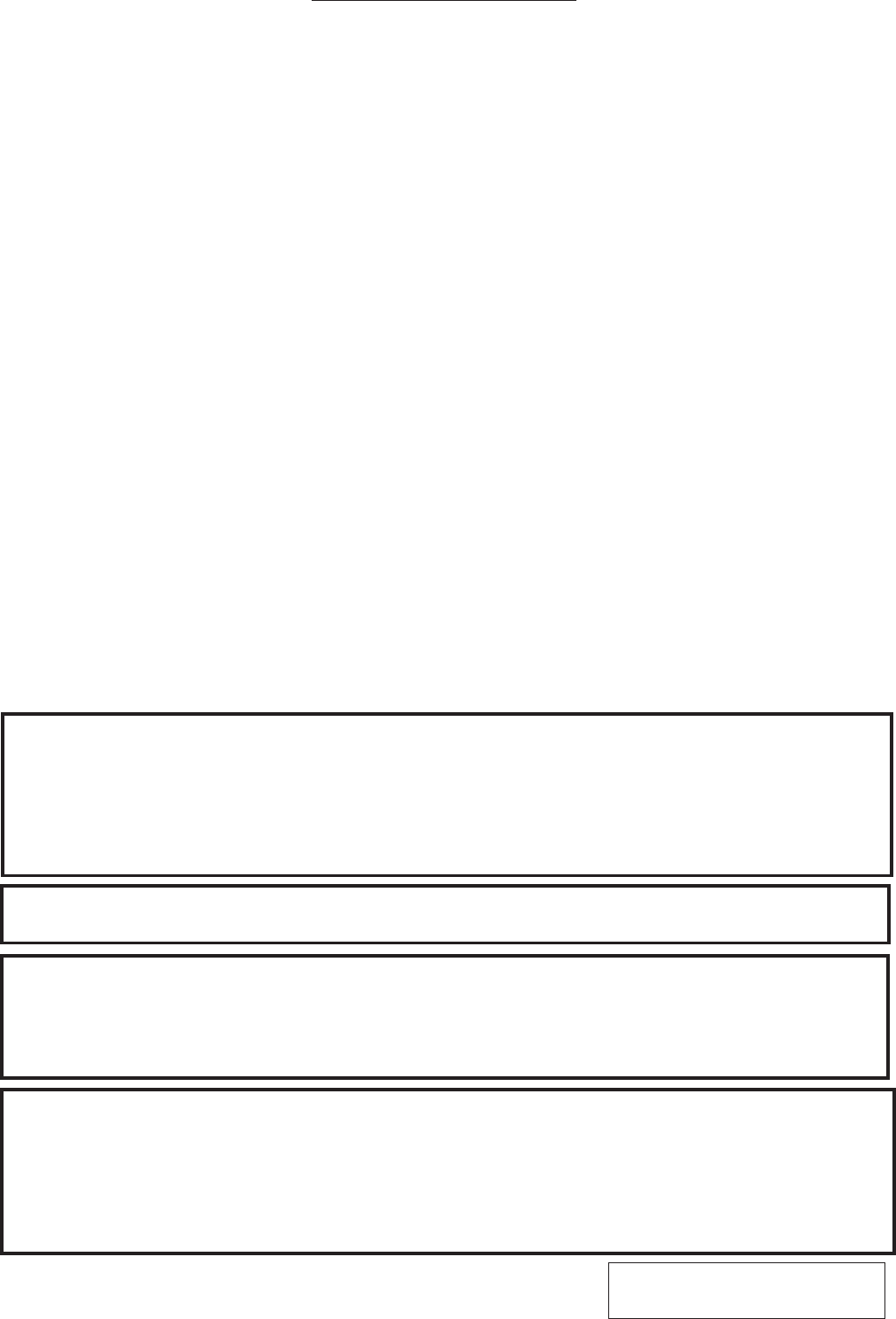
TABLE OF CONTENTS
1.INTRODUCTION................................................................................................1- 1
1.1APPLICABLE MODEL................................................................................1- 1
1.2ACCESSORIES..........................................................................................1- 1
2.SPECIFICATIONS..............................................................................................2- 1
2.1GENERAL SPECIFICATIONS....................................................................2- 1
2.2PRINTING SPECIFICATIONS....................................................................2- 1
2.3PAPER (LABEL/TAG) SPECIFICATIONS..................................................2- 2
2.4RIBBON SPECIFICATIONS.......................................................................2- 2
2.5OPTION......................................................................................................2- 2
3.APPEARANCE...................................................................................................3- 1
3.1FRONT/REAR VIEW...................................................................................3- 1
3.2OPERATION PANEL..................................................................................3- 1
4.DIP SWITCH FUNCTIONS.................................................................................4- 1
5.SETUP PROCEDURE........................................................................................5- 1
5.1REQUIREMENTS FOR OPERATION........................................................5- 1
5.2SETTING UP THE PRINTER......................................................................5- 1
6.INSTALLATION PROCEDURE..........................................................................6- 1
6.1INSTALLING THE SUPPLY HOLDER UNIT..............................................6- 1
6.2CONNECTING THE POWER CORD AND CABLES..................................6- 1
7.LOADING THE RIBBON.....................................................................................7- 1
8.LOADING THE PAPER......................................................................................8- 1
9.THRESHOLD SETTING.....................................................................................9- 1
10.CARE/HANDLING OF THE PAPER AND RIBBON.........................................10- 1
11.GENERAL MAINTENANCE.............................................................................11- 1
11.1CLEANING................................................................................................11- 1
11.2COVERS...................................................................................................11- 2
11.3REMOVING JAMMED PAPER.................................................................11- 3
12.TROUBLESHOOTING......................................................................................12- 1
APPENDIX.............................................................................................................13- 1
INDEX
Page
CAUTION:
1. This manual may not be copied in whole or in part without prior written permission of TOSHIBA
TEC.
2. The contents of this manual may be changed without notification.
3. Please refer to your local Authorized Service representative with regard to any queries you may
have in this manual.
EO1-33006
Copyright © 1999
by TOSHIBA TEC CORPORATION
All Rights Reserved
570 Ohito, Ohito-cho, Tagata-gun, Shizuoka-ken, JAPAN
This equipment has been tested and found to comply with the limits for a Class A digital device, pursuant to
Part 15 of the FCC Rules. These limits are designed to provide reasonable protection against harmful inter-
ference when the equipment is operated in a commercial environment. This equipment generates, uses, and
can radiate radio frequency energy and, if not installed and used in accordance with the instruction manual,
may cause harmful interference to radio communications.
Operations of this equipment in a residential area is likely to cause harmful interference in which case the
user will be required to correct the interference at his own expense. (for USA only)
"This Class A digital apparatus meets all requirements of the Canadian Interference-Causing Equipment
Regulations."
"Cet appareil numérique de la classe A respecte toutes les exigences du Règlement sur le matériel brouilleur
de Canada."
(for CANADA only)
Changes or modifications not expressly approved by manufacturer for compliance could void the user's
authority to operate the equipment.


















