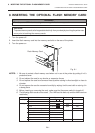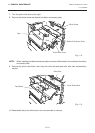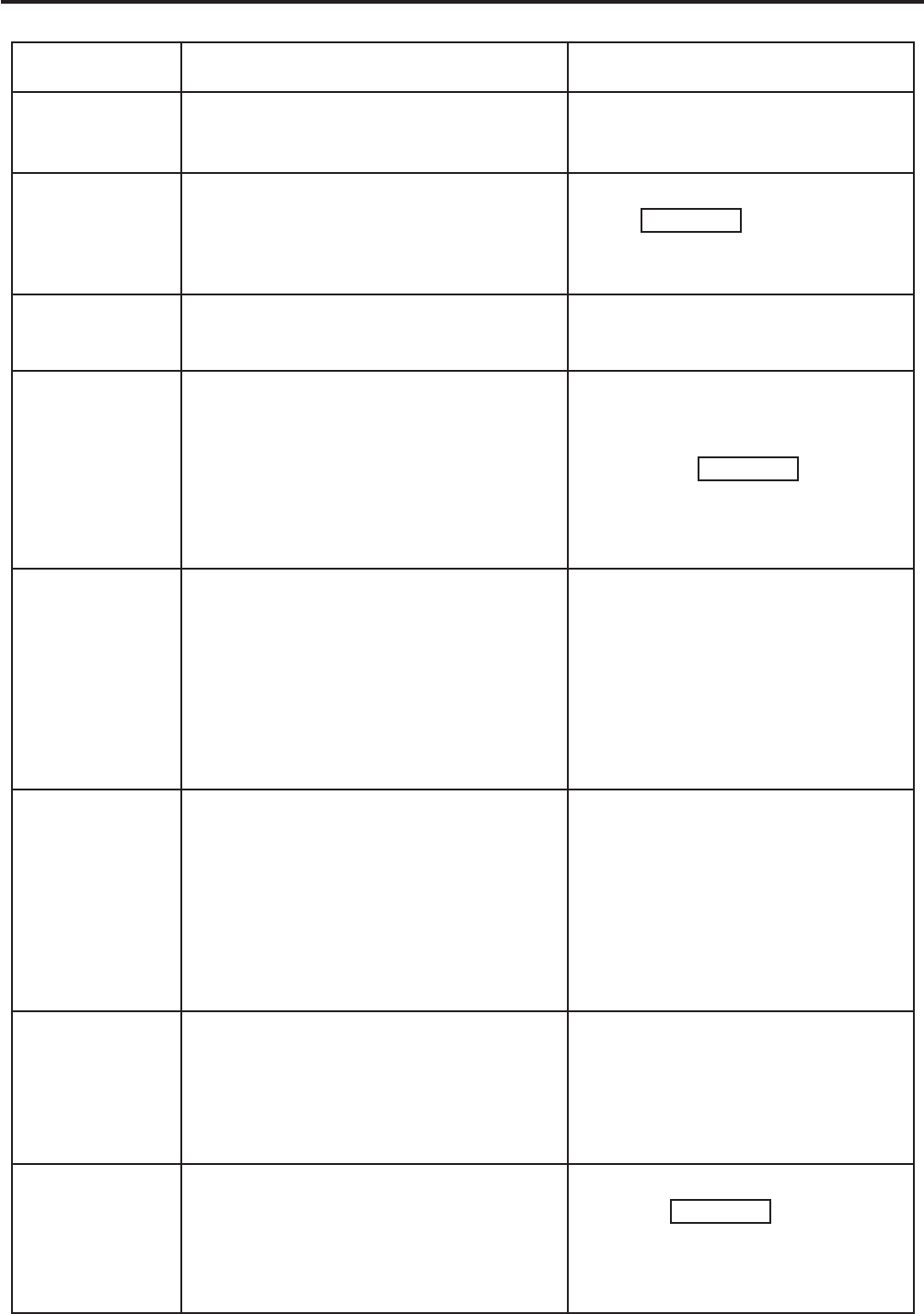
E12-2
ENGLISH VERSION EO1-33016
12. TROUBLESHOOTING
12. TROUBLESHOOTING
Solution
Turn the power off and decrease the
print head temperature.
1. Restart the printing by pressing
the RESTART key.
2. Replace the print head.
Turn the power off. Contact your
Authorized Service representative.
Remove the jammed media and
feed the undamaged media through
the cutter.
→ Press the RESTART key.
Else
Turn the power off and contact your
Authorized Service representative.
1. Turn the power off, re-seat the flash
memory card or ATA card and try
again.
2. Replace the flash memory card
or ATA card and retry.
3. Turn the power off and contact
your Authorized Service
representative.
1. Turn the power off, re-seat the flash
memory card or ATA card and try
again.
2. Replace the flash memory card
or ATA card and retry.
3. Turn the power off and contact
your Authorized Service
representative.
Replace the card with a new one
and re-send data.
(In case of flash memory card, only
1MB and 4MB cards can be used.
Turn the power off then on again or
press the RESTART key.
Check the program data.
→ Call your Authorized Service
representative if necessary.
Problem
The print head is too hot.
This message is displayed when sending
the head broken check command ([ESC]
HD001 [LF] [NUL]) and the print head has a
broken element.
There is a fault with the ribbon sensor.
Media is jammed in the cutter.
An error has occurred when loading data
onto a flash memory card or ATA card.
An error has occurred while formatting a
flash memory card or ATA card.
.
No more data can be saved in the flash
memory card or ATA card.
A communication error has occurred with
the host.
Error Message
EXCESS HEAD
TEMP.
HEAD ERROR
RIBBON ERROR
∗∗∗∗
CUTTER ERROR
∗∗∗∗
FLASH WRITE
ERROR
FORMAT
ERROR
FLASH
MEMORY FULL
COMMUNICATION
ERROR