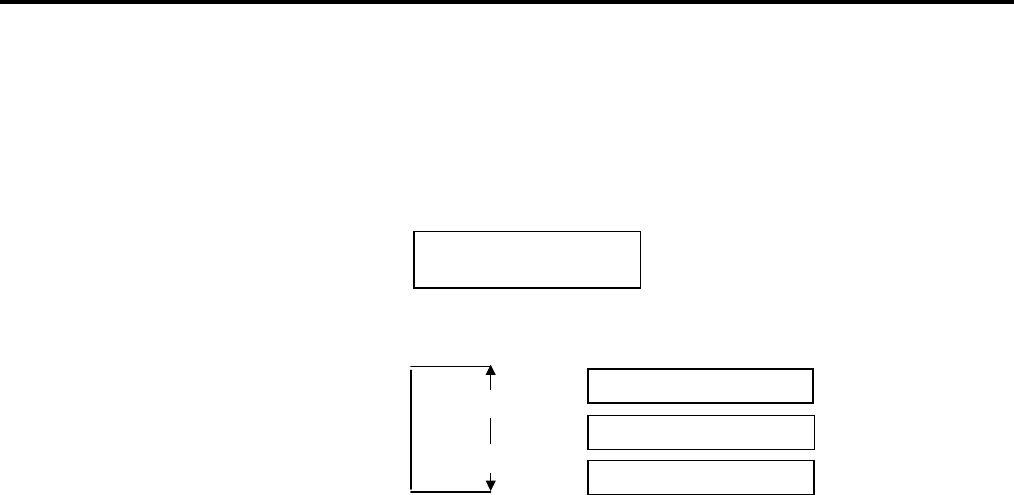
2. PRINTER SETUP ENGLISH VERSION EO1-33047
2.7 Setting an Operating Environment
E2-36
2.7.5 LAN Setting
While “<7>LAN” is displayed on the LCD Message Display, press the
[PAUSE] key to enter the LAN Setting Mode.
In the LAN Setting Mode, whether to enable the LAN communication
and SNMP or not is selectable.
When “<7>LAN” appears, press the [PAUSE] key.
Use the [FEED] or [RESTART] key to select a desired option.
After selecting the LAN setting, press the [PAUSE] key.
<7>LAN
ON SNMP ON
OFF
ON SNMP OFF
[RESTART]
[FEED]
LAN is disabled.
LAN and SNMP are
enabled
ON SNMP ON
LAN is enabled but
SNMP is disabled.


















