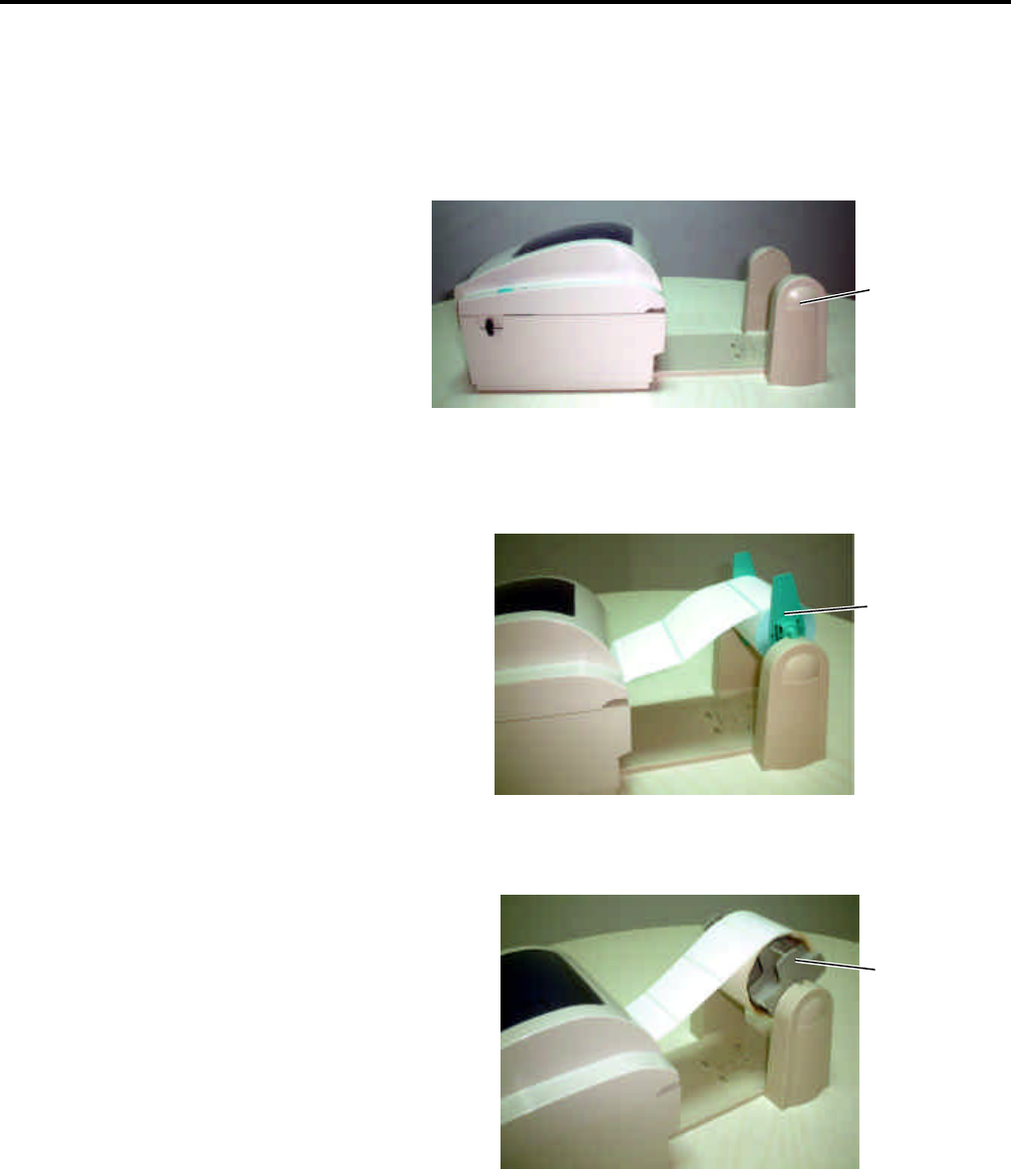
2. PRINTER SETUP ENGLISH VERSION EO1-33035
2.6 Loading the Media
E2- 8
2.6 Loading the Media
(Cont.)
When a media roll has an outside diameter exceeding 127 mm (5”) or an
inner core diameter of 38.1 mm (1.5”), the optional External Media Roll
Hanger will be required.
1. Fit the protrusions on the bottom of the printer into the holes in the
External Media Roll Hanger.
2. Load a media roll onto the printer’s Media Holder Ass’y, and place it
into the cuts of the External Media Roll Hanger.
3. Pull the media forward and insert the leading edge into the printer so
that it passes between the Rear Media Guides.
When the media roll has the inner core diameter of 76.2 mm (3”), use
the 3”-Diameter Media Shaft included in the optional External Media
Roll Hanger.
4. Manually move the Rear Media Guides so that the media is centred.
5. Refer to the previous pages to complete the media loading.
6. Close the Top Cover.
External Media Roll
Hanger (Option)
Media Holder
Ass’y
3”-Diameter
Media Shaft
(Option)


















