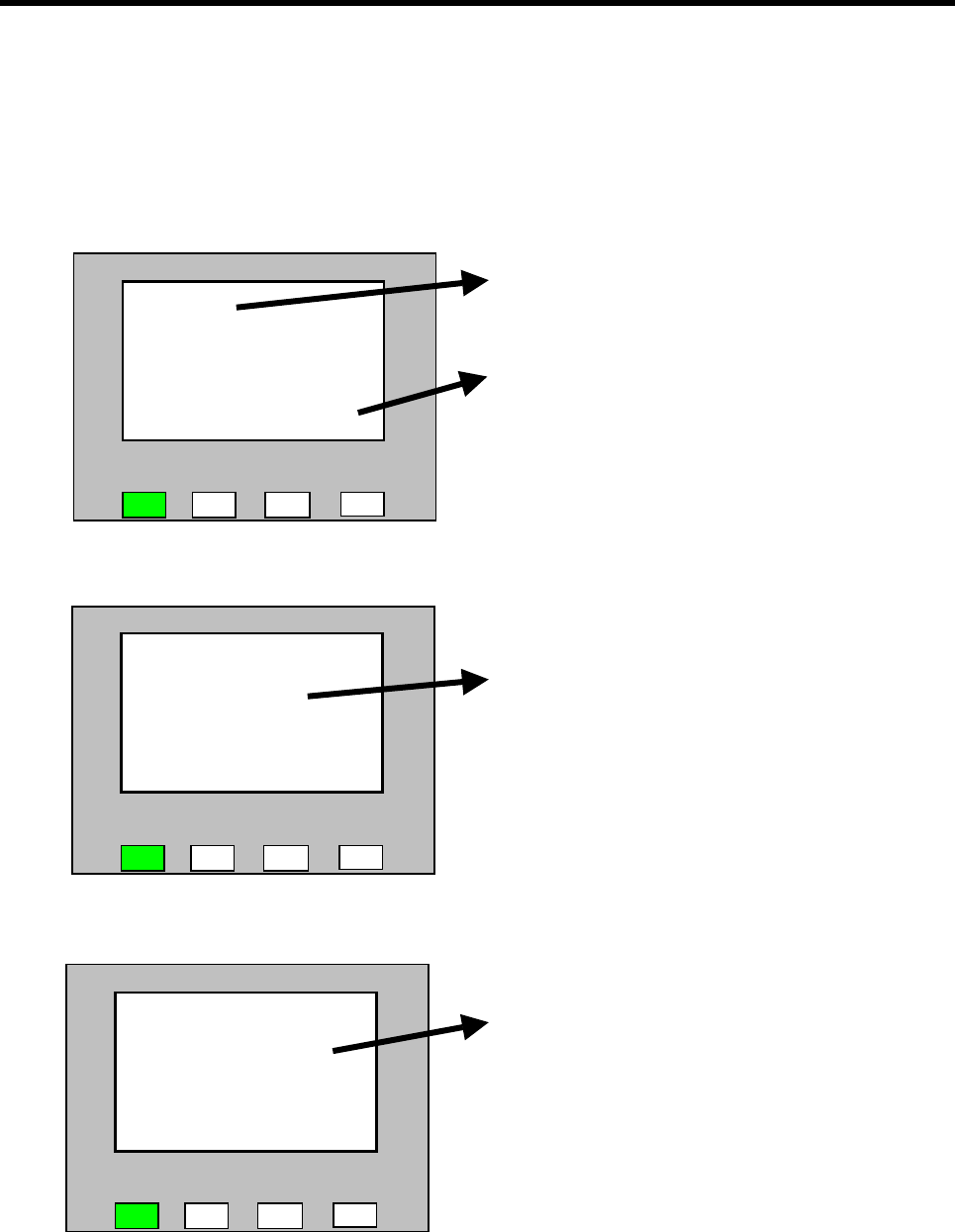
8. OPERATION PANEL
8- 3
2. Display when “Pause” is shown
If the [Pause] key is pressed while “Pause” is being shown, the message will change to “Ready”.
• Pause (The number of printed labels)
• Pause (Head unit lifted)
• Pause (Front cover open)
Pause
Front cover open.
Powe
r
Read
y
Erro
r
Data
Pause
Head unit lifted.
Powe
r
Read
y
Erro
r
Data
Pause
No. 00000
Powe
r
Read
y
Erro
r
Data
・ The printer status is shown.
・ As in the “Ready” state, a warning
message appears.
(The Error LED flashes, and the buzze
r
sounds in the same manner.)
・ With the Upper Unit lifted, the number o
f
printed labels is not shown until the Uppe
r
Unit is lowered completely.
・ With the Front Cover opened, the
number of printed labels is not shown
until the Front Cover is closed
completely.


















