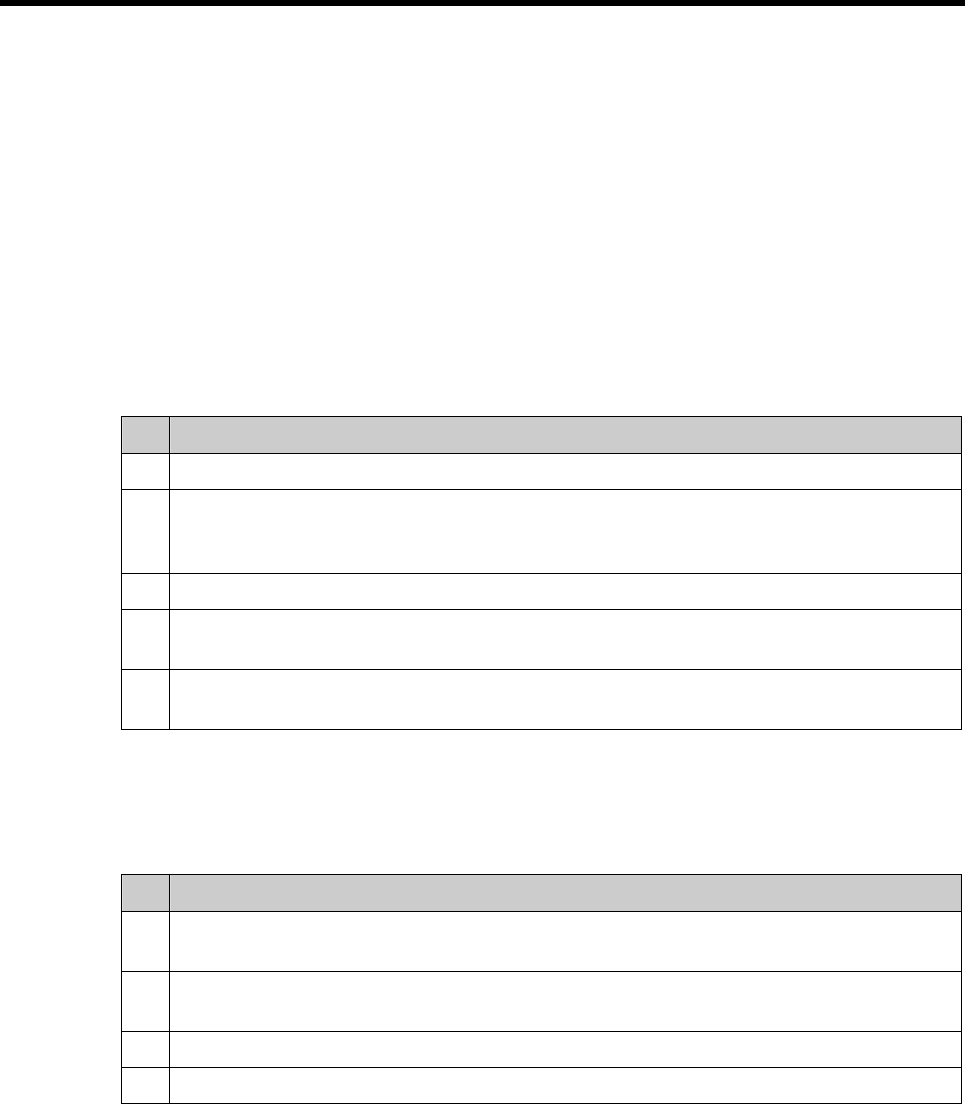
8. OPERATION PANEL
8- 10
6. Low Power Mode
Whether to enable or disable Low Power Mode is specified. If “Enable” is selected, the printer
will go into Low Power Mode once all of the following conditions are satisfied. On the other
hand, if “Disable” is selected, the printer will not go into Low Power Mode, because the following
conditions are not satisfied.
(“Enable” is selected as default.)
• To place the printer in Low Power Mode
The printer goes into Low Power Mode once all of the following conditions from 1 to 5 are
satisfied.
No Conditions
1 Low Power Mode is enabled in the Menu.
2 The LCD shows either “Ready”, “Pause (Number of printed labels),” or “Take off the
label.” Also, the display does not change during the transition to the Low Power
Mode.
3 Warning types shown on the LCD remain unchanged.
4 No keys on the Operation Panel are pressed during the Low Power Mode transition
time.
5 No operations causing the printer to operate is exercised during the Low Power
Mode transition time.
• To return the printer to normal mode
The printer returns from Low Power Mode to normal mode once any of the following conditions
from 1 to 4 are satisfied.
No Conditions
1 The display has changed from “Ready,” “Pause (Number of printed labels,” or “Take
off the label.”
2 Warning types shown on the LCD has increased or decreased during the Low
Power Mode transition time.
3 Any of the keys on the Operation Panel has been pressed.
4 Any operations causing the printer to operate has been performed.
7. Low Power (min)
A time period until the printer goes into Low Power Mode is specified When the Low Power Mode
is enabled. There is a choice of 4 options: “1 (minute),” “5 (minutes),” “10 (minutes),” and “30
(minutes).”
(“5” (minutes) is selected as default.)


















