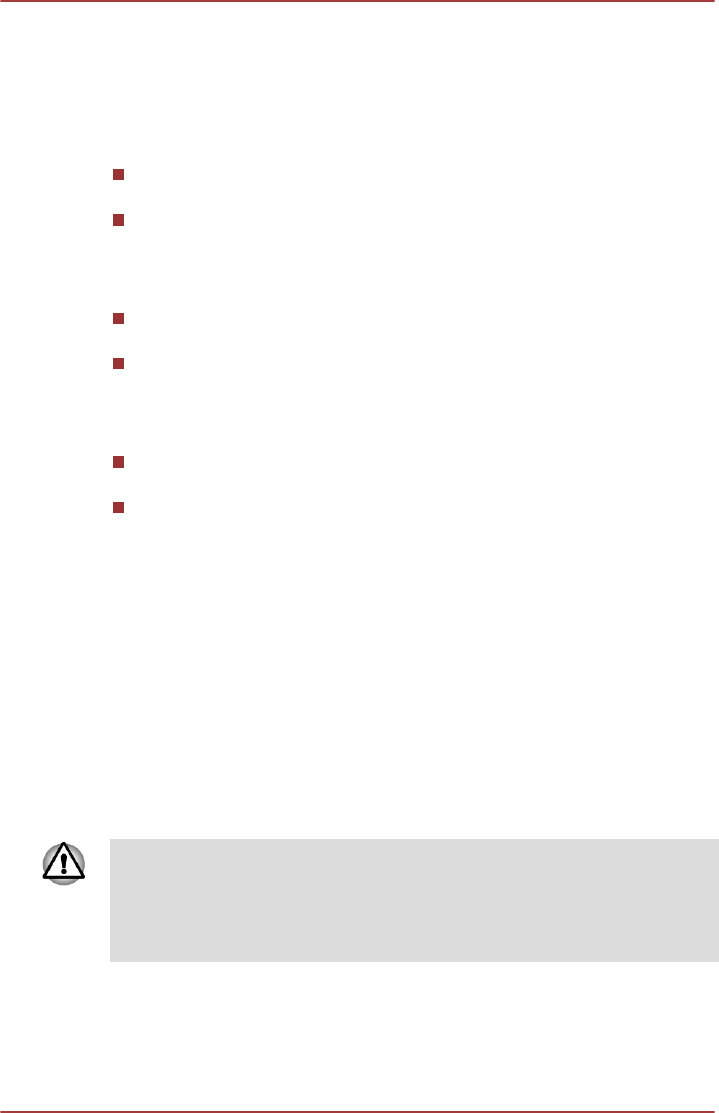
Writable discs
This section describes the types of writable discs. Check the specifications
of your drive to see the types of discs it can write.
CDs
CD-R discs can be written only once. The recorded data cannot be
erased or changed.
CD-RW discs including multi speed CD-RW discs, high-speed CD-RW
discs and ultra-speed CD-RW discs can be recorded more than once.
DVDs
DVD-R, DVD+R, DVD-R DL and DVD+R DL discs can be written only
once. The recorded data cannot be erased or changed.
DVD-RW, DVD+RW and DVD-RAM discs can be recorded more than
once.
Blu-ray™ discs
BD-R, BD-R DL, BD-R TL and BD-R QL discs can be written only
once. The recorded data cannot be erased or changed.
BD-RE, BD-RE DL and BD-RE TL discs can be recorded more than
once.
Writing discs
You can use the DVD Super Multi drive or Blu-ray™ Combo drive to write
data to either CD-R, CD-RW, DVD-R, DVD-R DL, DVD-RW, DVD+R, DVD
+R DL, DVD+RW or DVD-RAM discs.
You can use the Blu-ray™ Writer drive to write data to either CD-R, CD-
RW, DVD-R, DVD-R DL, DVD-RW, DVD+R, DVD+R DL, DVD+RW, DVD-
RAM, BD-R, BD-R DL, BD-RE or BD-RE DL discs.
You can use the Blu-ray™ Writer drive BDXL™ to write data to either CD-
R, CD-RW, DVD-R, DVD-R DL, DVD-RW, DVD+R, DVD+R DL, DVD+RW,
DVD-RAM, BD-R, BD-R DL, BD-RE, BD-RE DL,BD-R TL, BD-R QL or BD-
RE TL discs.
When writing information to media using an optical drive, you should
always ensure that you connect the AC adaptor to a live power socket. It is
possible that, if data is written while powered by the battery pack, the write
process may sometimes fail due to low battery power - in these instances
data loss may occur.
Important message
Before you write or rewrite to any of the media supported by the optical
disc drive, please read and follow all of the setup and operating instructions
User's Manual
4-7


















