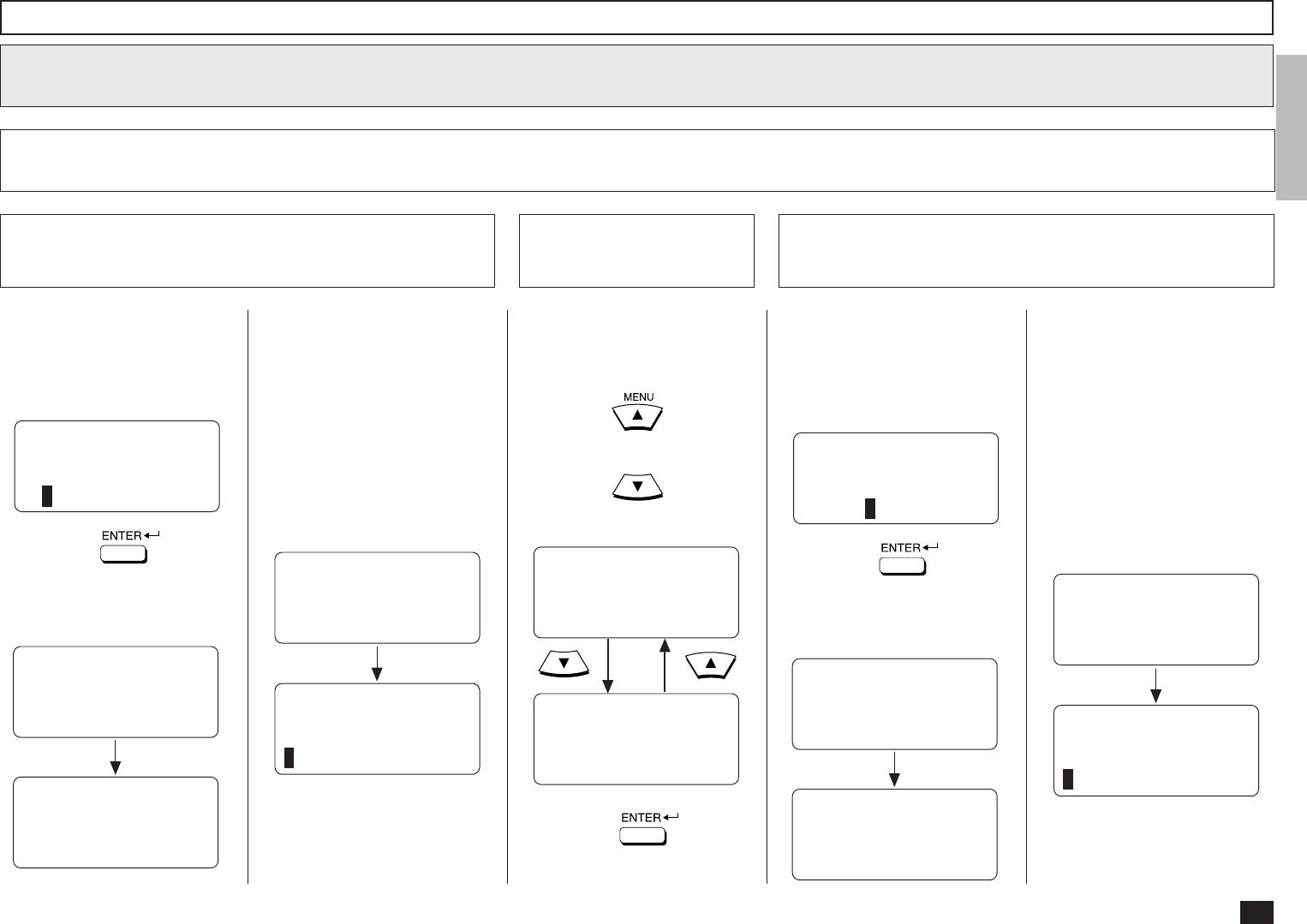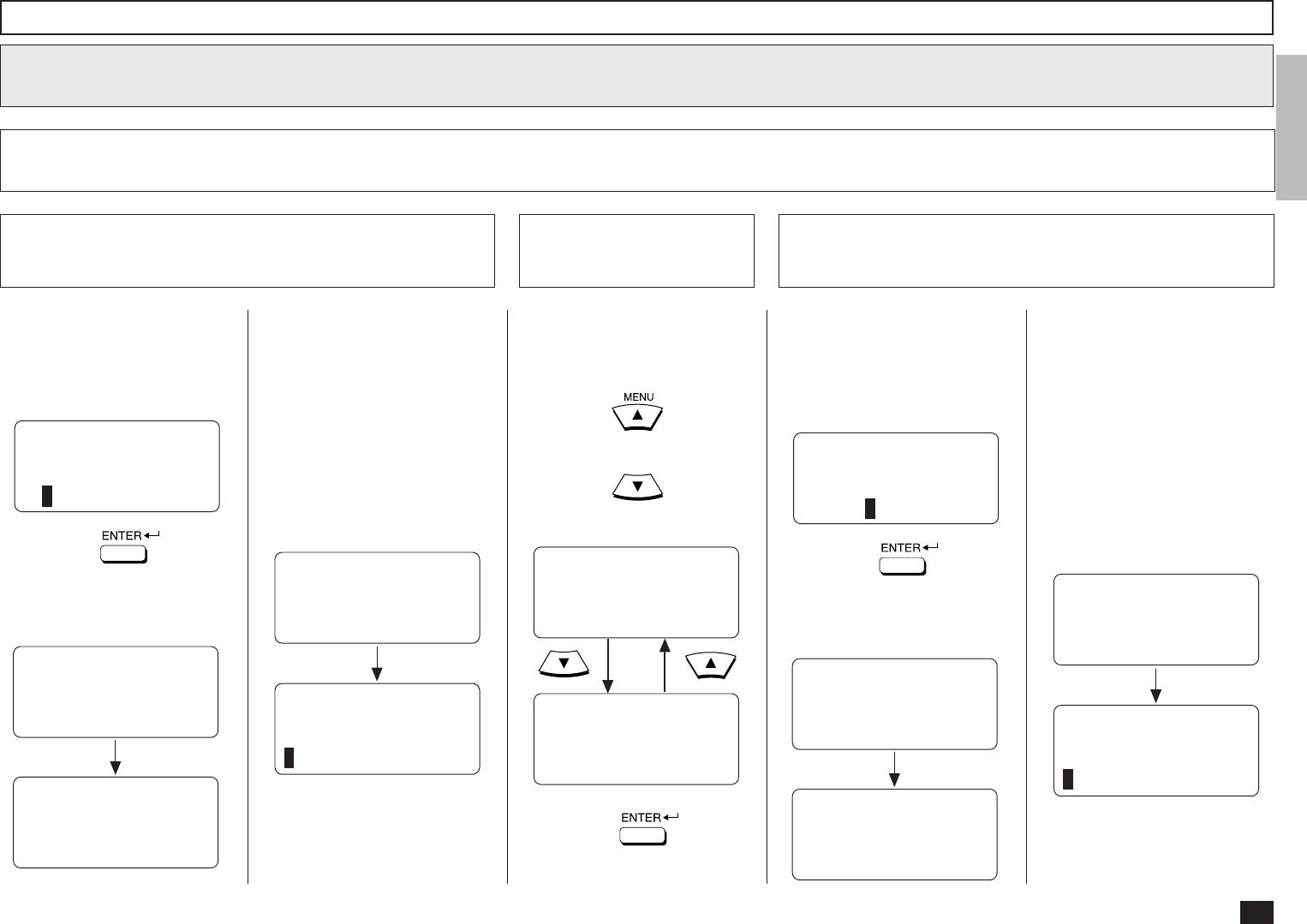
29
Abbreviated Dialer Registration - continued
Searching for an E-mail address - continued
8
Search from Local Addresses - continued
8d
8b-2
Enter the Search Name
Enter the character(s) associ-
ated with the ID name of Abbre-
viated Dial Numbers or One
Touch Dial Keys using the Key-
board and the Dial Keypad.
Searching ends.
SEARCH NAME
NOW SEARCHING
NAME (20 MAX):
00
SEARCH NAME
[STOP]:TO PREVIOUS
001
[ ] 00001/00015
Then press:
The machine starts to search
the ID names.
SEARCH NAME
NAME (20 MAX):
00
When no ID name can be
matched, the display indicates
the following screen and returns
to the first screen in this step.
After 2 seconds:
SEARCH NAME
NAME (20 MAX):
--------------------
↑↓
Locate the screen of the de-
sired ID name using the follow-
ing scroll keys.
(for the previous screen)
(for the next screen)
SEARCH NAME
NAME (20 MAX):
00
8b-3
Select the Search
Name
Then press:
Skip to Step 9.
8b-4
Enter the Search E-mail Address
Enter the character(s) associ-
ated with the E-mail address
assigned in Abbreviated Dial
Numbers or One Touch Dial
Keys using the Keyboard and
the Dial Keypad.
Searching ends.
SEARCH E-MAIL
NOW SEARCHING
E-MAIL ADDRESS:
toshiba
SEARCH E-MAIL
[STOP]:TO PREVIOUS
001@toshiba.com
[ ] 00001/00015
Then press:
The machine starts to search
the E-mail addresses.
SEARCH E-MAIL
E-MAIL ADDRESS:
toshiba
When no E-mail address can
be matched, the display indi-
cates the following screen and
returns to the first screen in this
step.
After 2 seconds:
SEARCH E-MAIL
E-MAIL ADDRESS:
--------------------
↑↓
SEARCH E-MAL
E-MAIL ADDRESS:
toshiba
SEARCH NAME
[STOP]:TO PREVIOUS
001
[ ] 00001/00015
SEARCH NAME
[STOP]:TO PREVIOUS
002
[ ] 00002/00015
↑↓
↑↓
NOTE:
The machine searches all
ID names that include the
search name entered and
applicable to the case.
NOTE:
The machine searches all
E-mail addresses that in-
clude the search name en-
tered and applicable to the
case.