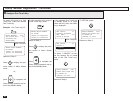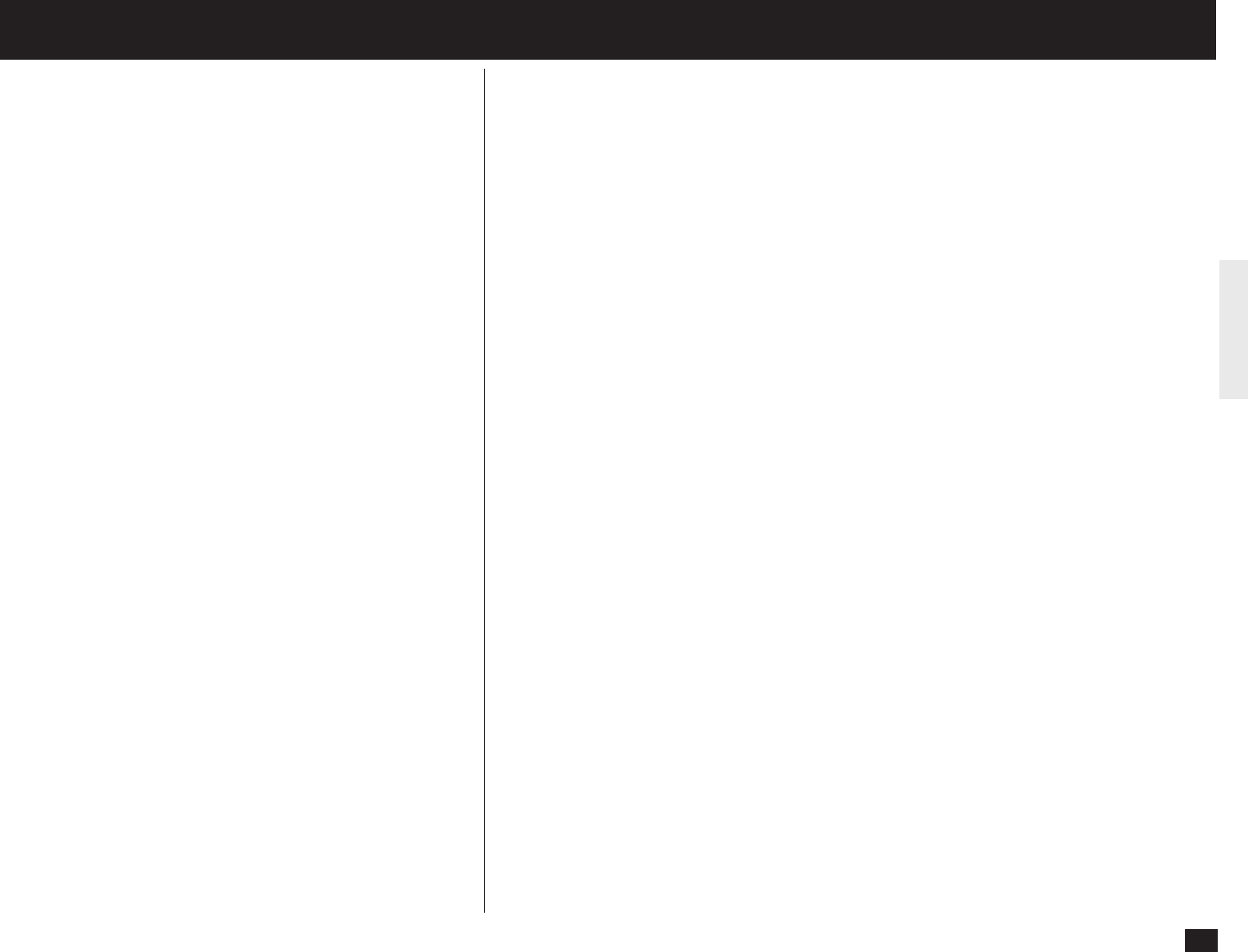
59
- E-MAIL ACCOUNT SETUP
This section describes the procedures to set E-mail account infor-
mation on the machine so that you can send and receive E-mails
with this machine.
NOTE:
Before you set up the E-mail account information, your E-mail
account must be created on the E-mail server. Please confirm
the following information before configuring the E-mail settings
in your machine.
• Ask your administrator for your E-mail account information.
• The machine is connected with the E-mail server in the local
area network.
The available transmission vary according to the type of the Re-
ceive Mode: POP or SMTP.
The machine can do the following when using POP for the Re-
ceive Mode:
••
••
• Internet Fax to Internet Fax
••
••
• Internet Fax to/from Client Computers
••
••
• Onramp Gateway Transmission
The machine can do the following when using SMTP for the
Receive Mode:
••
••
• Internet Fax to Internet Fax
••
••
• Internet Fax to/from Client Computers
••
••
• Onramp Gateway Transmission
••
••
• Offramp Gateway Transmission
NOTE:
Please see “INTRODUCTION - Internet Fax Transmission
Overview” on page 7 for the descriptions for each transmission
method.
The items you should set up vary according to your Incoming E-mail server type.
When this machine uses POP for the Receive Mode:
••
••
• E-mail address
••
••
• Error E-mail forward address
••
••
• Receive mode
••
••
• POP server address
••
••
• POP time
••
••
• POP login name
••
••
• POP password
••
••
• SMTP server address
When this machine uses SMTP for the Receive Mode:
••
••
• E-mail address
••
••
• Error E-mail forward address
••
••
• Receive mode
••
••
• SMTP server address
NOTE:
Some configuration of the mail server will be required in order to use the machine for the Offramp
Gateway transmission. For further details, refer to “OFFRAMP GATEWAY SETUP” on page 85.