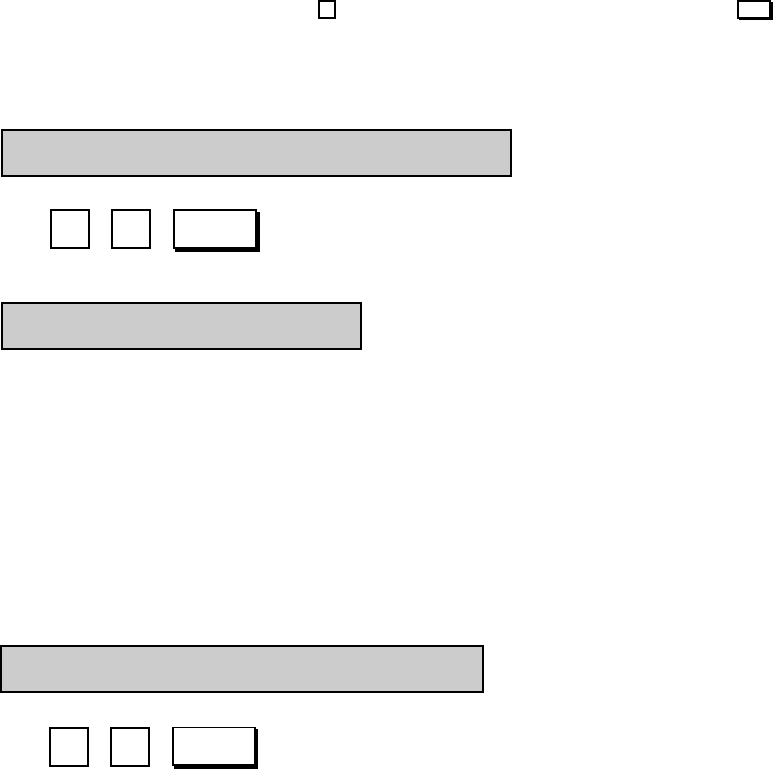
- 26 -
EO1-11115
MA-186-100 SERIES
13. Training
This chapter describes a training provided for new employed cashiers. After entering the training mode,
a cashier may operate the same transaction entries as those in the REG mode. The data in the training
mode is processed to the Electronic Journal buffer when selecting the Electronic Journal function, however
not affect any actual sales data in business. As for the details of the Electronic Journal, refer to Chapter
“18. Electronic Journal (E. J.) Print (optional function)” on page 83.
• Turn the Control Lock to the SET position using the MA key.
• In the operation patterns, indicates an input through a numeric key, and indicates a depression
of a transaction key.
• The receipts shown as sample receipts will be printed when Receipt-format option is selected.
OPERATION FOR TRAINING MODE START
................................A training start receipt is issued.
ENTRIES IN TRAINING MODE
When the cashier signing option is selected, a sign ON is required before starting operations. Refer to
Chapter “17. Cashier Signing Operation (optional function)” on page 82 on how to sign ON.
A trainee can operate all transaction entries described in the next chapter.
except: 1) The drawer will not open.
2) The consecutive No. will not be incremented.
When the cashier signing option is selected, a sign OFF is required after completing operations. Refer to
Chapter “17. Cashier Signing Operation (optional function)” on page 82 on how to sign OFF.
OPERATION FOR TRAINING MODE END
................................A training end receipt is issued.
AT/TL99
AT/TL9
9


















