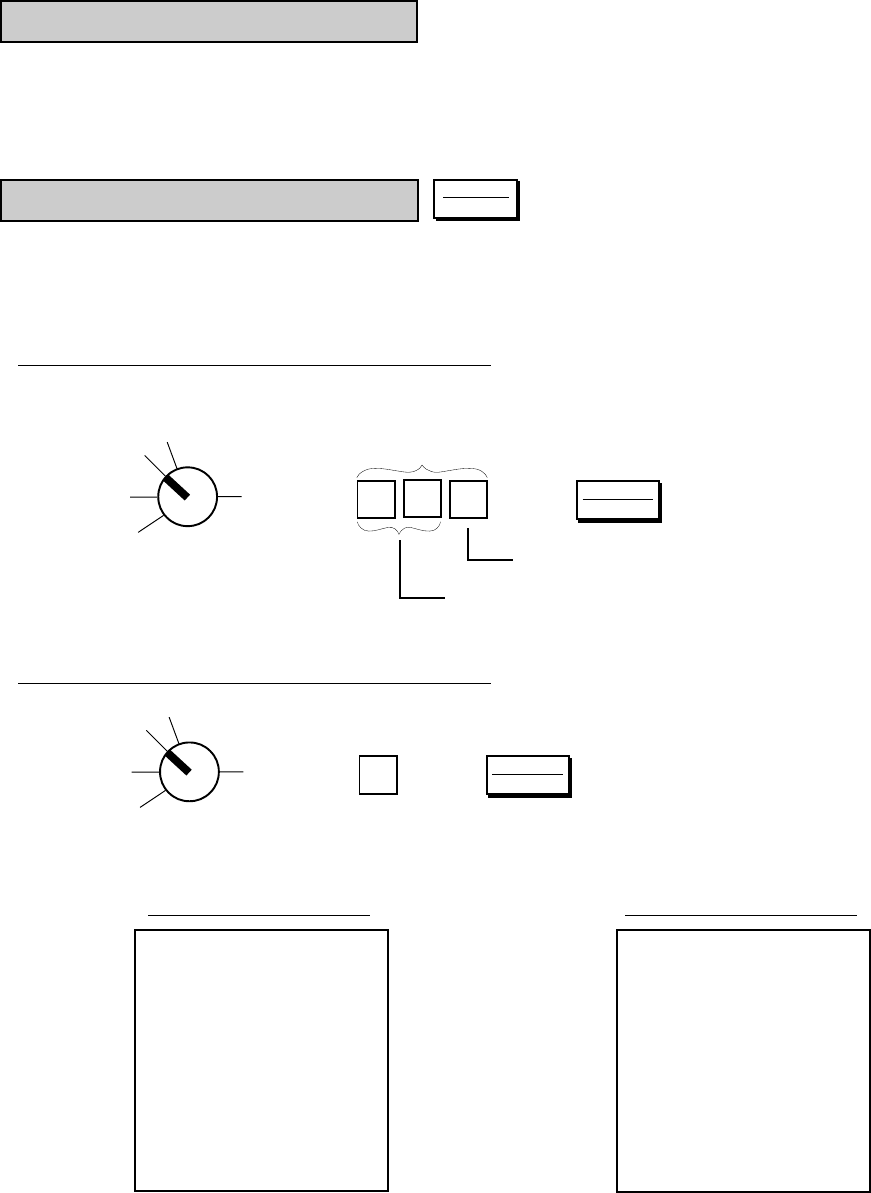
- 82 -
EO1-11115
MA-186-100 SERIES
Sign OFF (operable in signed-ON condition)
17. Cashier Signing Operation (optional function)
The register will operate without any cashier identifying operation in the initial status. However, the register
can be changed to require cashier signing for operating sale entries.
Programming Requirements
1.Install the [LOG/RECEIPT] key (SFKC 127) on the keyboard.
(Refer to Chapter 11 on page 21.)
2.Select the RESET status (for Cashier Signing Method) for System Option Address 2 - Bit 8.
(Refer to
Chapter 16 on page 69.)
Cashier Sign ON & Sign OFF (Log/Receipt Key)
A cashier needs to “sign ON” for starting transaction entries on the register and identifying the operator.
The signed-ON condition is held until a “sign OFF” is operated. A cashier can sign ON only when the
register is in the signed-OFF condition.
Sign ON (operable in signed-OFF condition)
Sign ON Receipt Format Sign OFF Receipt Format
→ →
..........
..........
LOG
RECEIPT
Use the REG Key to turn the Control
Lock to the REG position.
The “SIGN ON” triangular lamp illuminates,
and a Sign ON receipt is issued.
Transaction entries
are now possible.
Cashier Code assigned to each cashier by the store (1 digit; 1 to 8)
Secret Code generated by the cashier (2 digits; any number from 01 to 99)
See NOTE 1 on the next page.
No operation in REG mode will be allowed until a
Sign ON is operated by a cashier. (Operations in
X, Z, or SET are possible even in this condition.)
The “SIGN ON” triangular lamp is extinguished,
and a Sign OFF receipt is issued.
Thank you
Call again
05.- 28.-9 7
★★
1
010.1 1
09-10
CL CL
Thank you
Call again
05.- 28.-9 7
★★
0
013.0
10-44
CL
←
←
Cashier Code (1 to 8)
The signed-ON Cashier
Code is printed on every
sale receipt.
(The Secret Code
portion is never
printed.)
←
Sign OFF Code
(always 0)
REG
X
SET
Z
OFF
The code being entered
is not displayed.
0
REG
X
SET
Z
OFF
LOG
RECEIPT
..........
............
→ →
LOG
RECEIPT


















