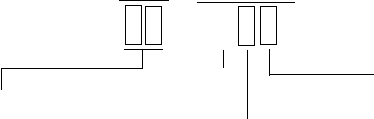
- 33 -
EO1-11115
MA-186-100 SERIES
NOTES: 1. The tax tables of “Tax 1”, “Tax 2”, and “GST” should be programmed in Chapter “12. Tax Table
Setting” on page 20. Those tax tables will become effective in REG mode for adding the taxes to
sale items entered through a Department Keys only when the Department Key is programmed with
taxable status for the required tax in this operation.
2. Every time each of the [RTN MDSE], [TX1/M], [TX2/M], and [GST/M] keys in this operation is
pressed, the preset status is reversed. For example, if a Department Key is already set with “Tax
1 Taxable” status and the [TX1/M] key is pressed during the setting sequence of that Department
Key, it is now set with “Tax 1 Non-taxable” status. If [TX1/M] is again pressed, “Tax 1 Taxable”
status is again obtained.
3. The tax (PST) status obtained (as the result of [TX1/M] and/or [TX2/M] depressions) can
be verified by reading the numeric value displayed in the rightmost digit of the AMOUNT
portion when the individual Department Key is pressed. Similarly, the Key Type status is
displayed in the 2nd digit (next to the rightmost digit).
(These status codes are also printed on the program receipt issued when the final [AT/TL]
key is pressed; refer to the Receipt Format on next page.)
4. The Negative/Positive status and GST status can only be verified on the program receipt (refer
to next page) but not in the display. If a wrong status has been set, correct it by performing the
programming operation again.
5. If a Department Key is set with Negative status, an amount entered through that key will be
subtracted from the sale total. It may be used for item entries of coupons, returned bottles, etc.
6. Key Type Description.
Itemized Key: When a sale item amount is entered through this key, the sale is not
finalized until a media key (such as [AT/TL]) is operated. Other items can
be entered within one sale receipt sequence.
Single-item Key: A sale item entry through this key will automatically finalize the sale as
cash outside a sale (i.e. when no other items have been entered within
one receipt sequence). However, it will function just as an Itemized Key
if operated inside a sale.
Other Income Key: It is used to enter items which do not directly become sales for the store,
such as lottery, postage, gift wrapping fee, size adjustment fee, utility
(payment of electricity and gas), and donation.
7. To set the Department Nos. 21 to 40 (No. printed on the upper side of a Department Key Sticker),
depress the [DPT SHIFT] key before depressing a [DEPT] key.
ex.) To set the Department No. 21, operate [DPT SHIFT], then [DEPT 1].
DP AMOUNT
0.
Displays the
Department
No.: 01 to 40
“0” fixed
Displays the following
numerics to indicate the Key
Type status.
0: Itemized
1: Single-item
4: Other Income (Itemized)
5: Other Income (Single-item)
Display:
Displays 0, 1, 2, or 3 to
indicate the obtained Tax
(PST) status.
0: Non-taxable
1: Tax 1 Taxable
2: Tax 2 Taxable
3: Both Tax 1 & Tax 2 Taxable


















