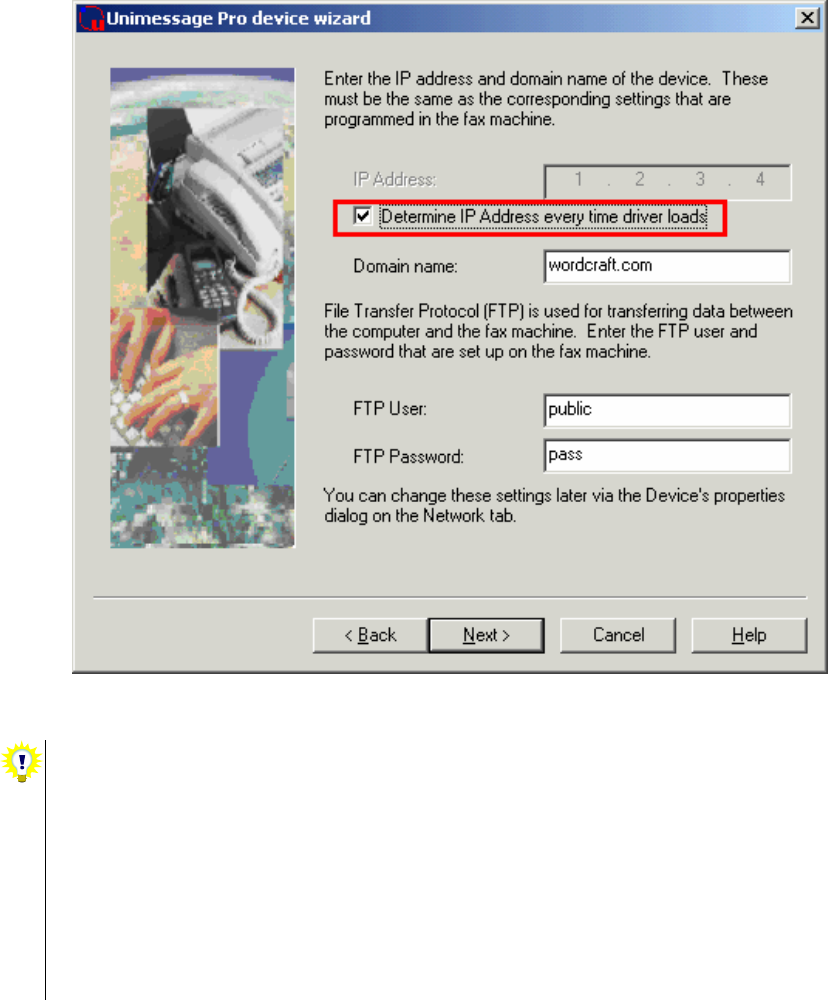
3
By default the device driver for Toshiba MFPs connected via a LAN will detect the IP being used by the
Toshiba MFP each time the driver starts because the “Determine IP Address every time driver loads”
option is selected:
So, after detecting the Toshiba MFP during installation (or entering the IP assigned to it at that time
manually) the device driver will work whether a static or dynamically allocated IP address is used.
• The “MAC address” of the Toshiba MFP’s network card, which is unique and always remains
the same, is stored in the device driver’s configuration file. Then, when the device driver
starts it broadcasts an SNMP message around the network to find the NIC with the required
MAC address and then learns the IP currently assigned to the card which it then uses for
subsequent communications with the Toshiba MFP.
• The SNMP message will only reach devices in the same sub-net as the PC issuing the message
– the PC where the device driver is running. So, if the Toshiba LAN MFP is in a different
sub-net to the PC running the device driver you cannot use the “Determine IP Address every
time driver loads” option and must set a static IP address for the Toshiba LAN MFP.
1.1.1.2. IP ADDRESS
Do not set this if the MFP should obtain its IP from a DHCP server – if a specific IP is set then this will
be used even if BOOTP/DHCP defined above is set to “Enable”.
If set, this should be a valid, unique address on the local network. This address later gets entered into
the setup if the device isn't being automatically detected.
The Network Administrator should be able to tell you what this should be.
















