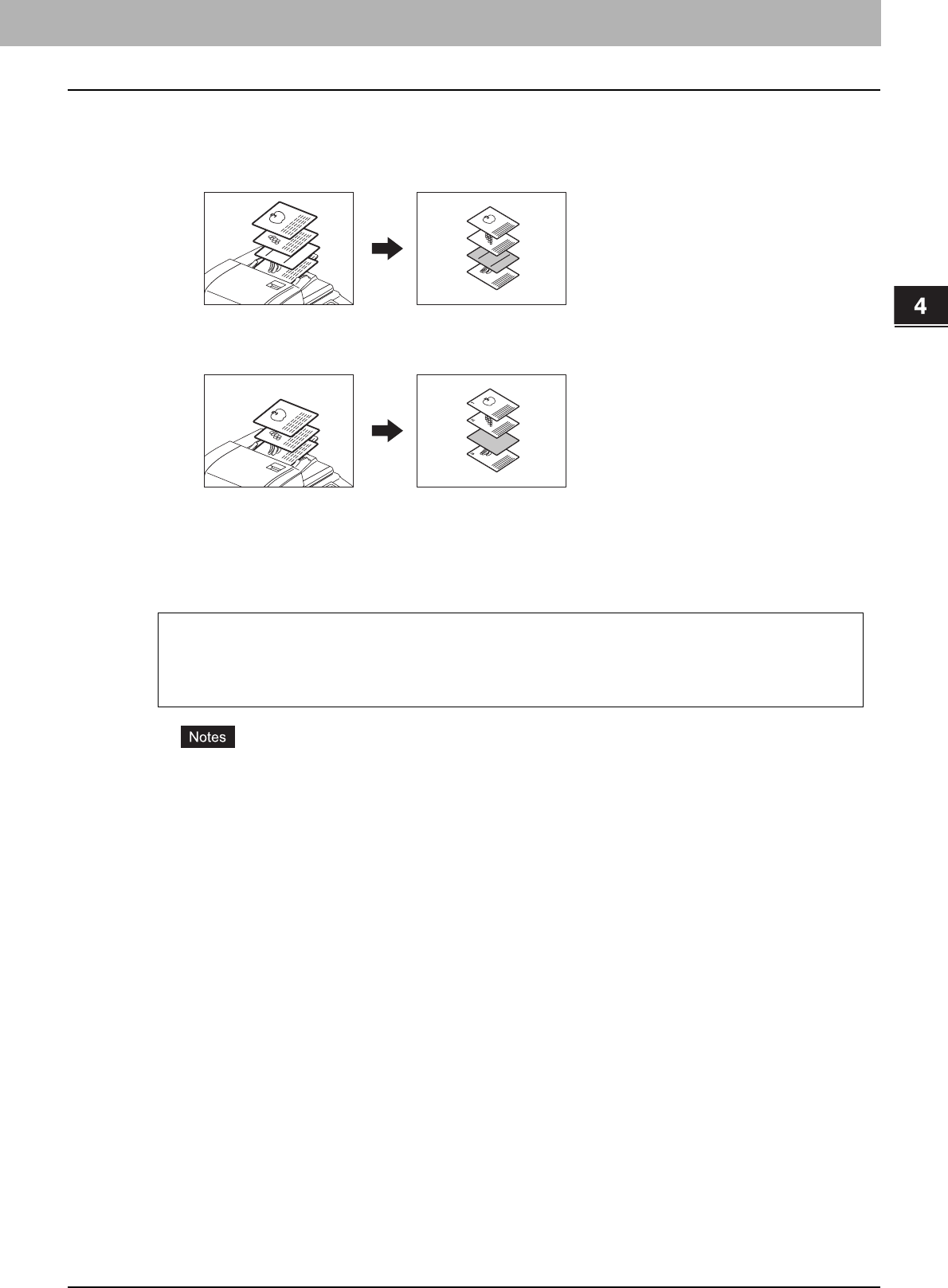
4 EDITING FUNCTIONS
Sheet Insertion 107
Sheet Insertion
You can insert a special type of paper such as colored paper at the desired page. This function is called “sheet insertion”.
You can insert up to 2 types of sheets for a total of 50 pages. The sheet insertion mode has the following 2 types:
COPIED: Inserts a copied sheet, replacing the specified page.
BLANK: Inserts a blank sheet before the specified page.
1
Place the paper for sheet insertion.
Place it on the bypass tray or in a drawer previously set for insertion sheets. The paper for the insertion sheets
must be placed in a different paper source than normal paper.
y When placing paper for insertion sheets in a drawer, set the paper type (“INSERT 1” or “INSERT 2”), size
and thickness for the drawer.
P.18 “Setting paper type”
y When placing paper for insertion sheets on the bypass tray, set the size and thickness.
P.36 “Bypass Copying”
y Place the paper for insertion sheets of the same size as normal paper in the same direction.
2
Place the normal paper in the drawer(s).
3
Place the original(s).
When placing them on the original glass, they must be placed from the first page.
When the Inserter (optional) is installed in the equipment
For using [BLANK] in the sheet insertion modes, paper for sheet insertion can be set also on the Inserter.
You can use [BLANK] in combination with a function for inserting front and back cover sheets with the
[INSERTER] function.
P.130 “Inserter”
REPORT
2003
1
2
3
4
4
REPORT
2003
2
3
1
3
2
1


















