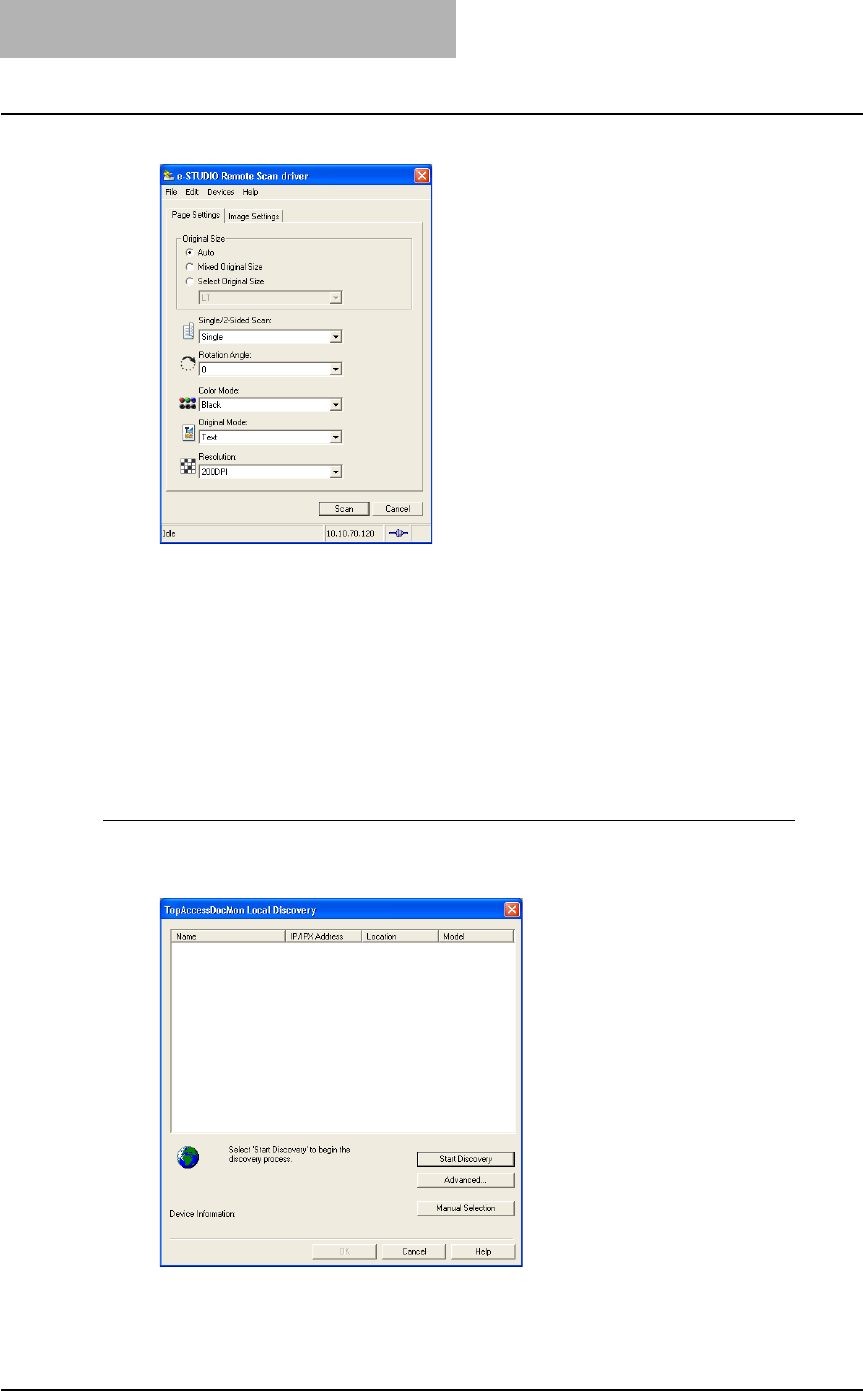
8 Remote Scan
124 Scanning Remotely Using Remote Scan Driver
6
Specify the options and click [Scan].
y Scanning originals starts and images are imported into the application when scanning
is completed.
(The “Remote Connecting...” message is displayed while scanning the originals.)
When You Are Running the First Time
When you access the Remote Scan driver the first time, the TopAccessDocMon Local Discovery
dialog box appears. In this case, search the equipment `in your network and configure the con-
nection.
Discovering the device automatically
1
In the TopAccessDocMon Local Discovery dialog box, click [Start
Discovery] to begin the process.
y It locates all the compatible devices in your network.


















