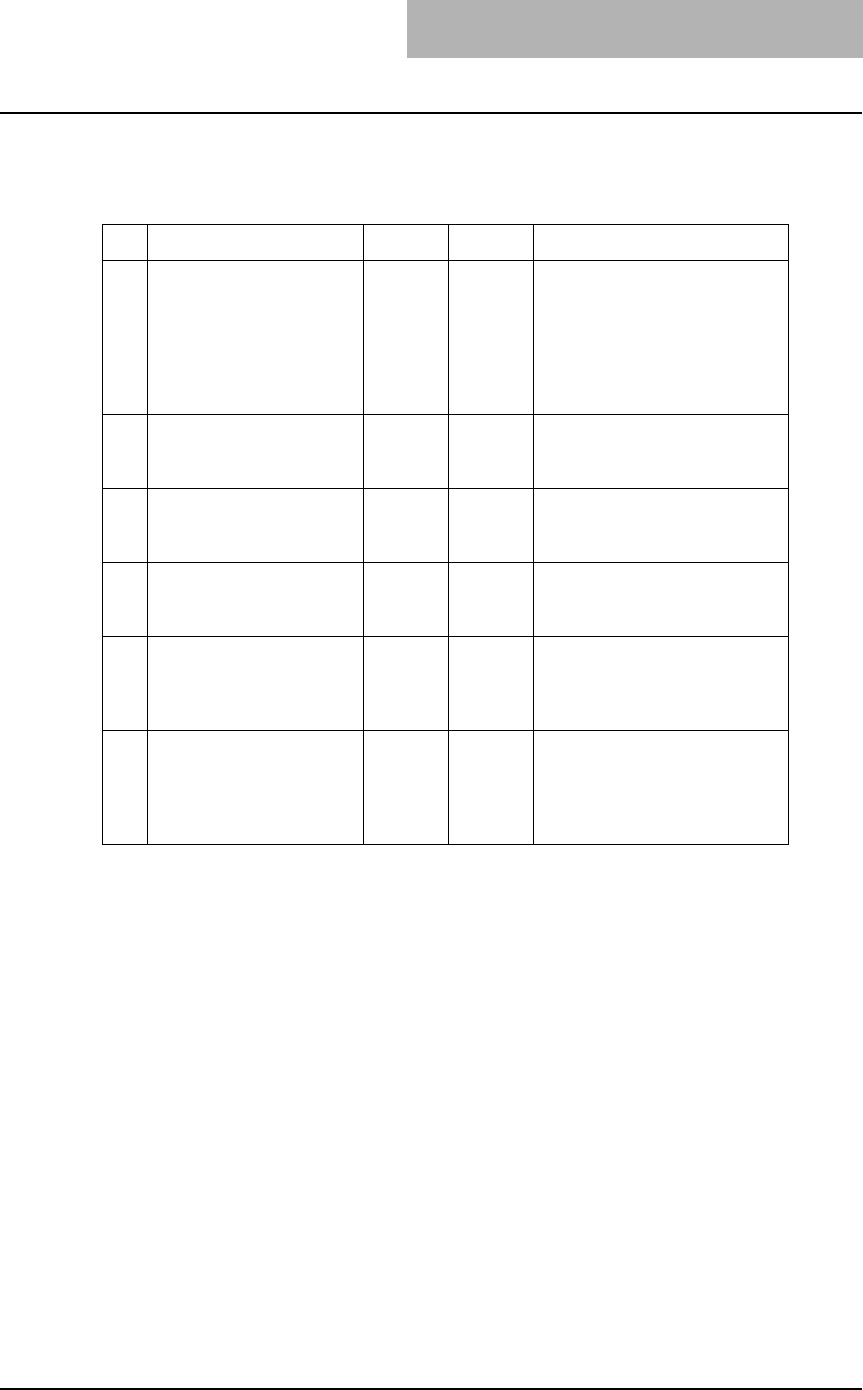
Troubleshooting 31
Email transmission
When an error has occurred in the Email transmission function, check the setting by referring to
the list below.
No Check Item Yes No Countermeasure
1 Are servers for sending
Emails correctly set?
Next Step
Ø
Ö
Refer to an appropriate manual
and set the DNS server and
SMTP server correctly.
If necessary, refer to the “Setting
up DNS Server and Mail Server”
in the Network Administration
Guide for Scanning Functions.
2 Is the IP address of this
equipment correctly set?
Next Step
Ø
Ö
Refer to the Setup Guide for
Printing Functions and set the
TCP/IP correctly.
3 Can you utilize the TopAc-
cess?
Next Step
Ø
Ö
Refer to the Setup Guide for
Printing Functions and set the
HTTP correctly.
4 Is the setting for SMTP
transmission of Emails
enabled?
Next Step
Ø
Ö
Refer to the Setup Guide for
Scanning Functions and set the
SMTP client correctly.
5 Is the setting for sending
Emails enabled?
Next Step
Ø
Ö
Refer to the Setup Guide for
Scanning Functions and per-
form a correct Email transmis-
sion setting.
6 Can you send Emails?
End Ö
An error code is printed in the
Transmission/Reception Journal.
Refer to the “Error code list” in the
Network Administration Guide
for Scanning Functions.


















