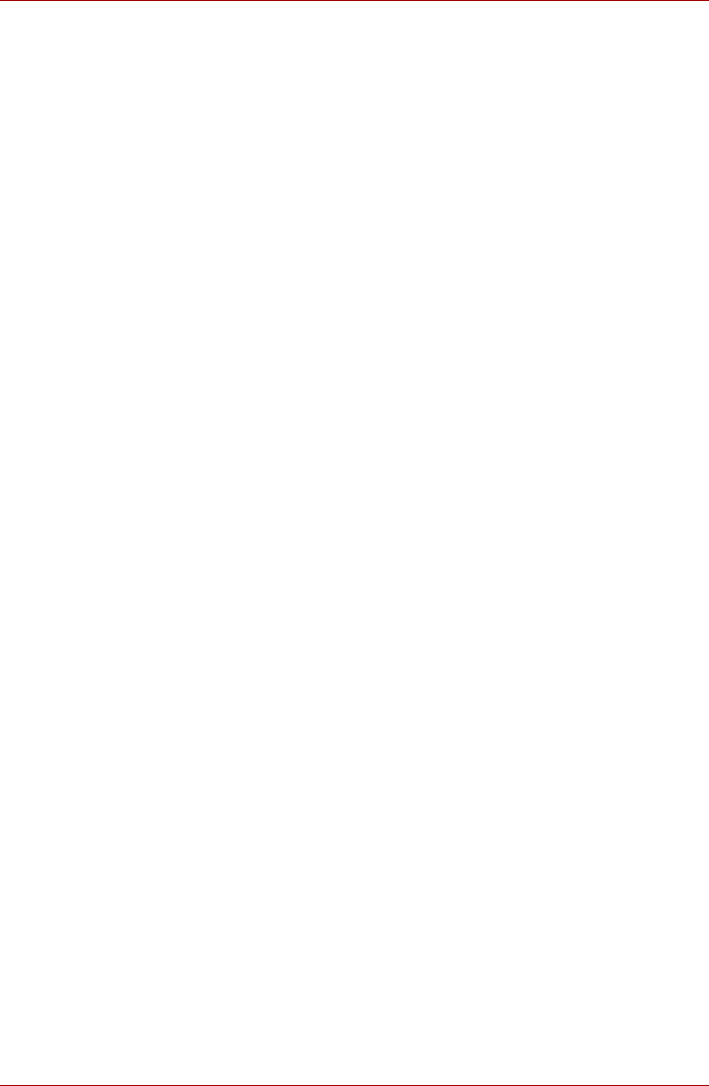
Glossary-10 User’s Manual
Glossary
O:
OCR: Optical Character Recognition (reader). A technique or device that
uses laser or visible light to identify characters and input them into a
storage device.
online state: A functional state of a peripheral device when it is ready to
receive or transmit data.
operating system: A group of programs that controls the basic operation
of a computer. Operating system functions include interpreting
programs, creating data files, and controlling the transmission and
receipt (input/output) of data to and from memory and peripheral
device.
output: The results of a computer operation. Output commonly indicates
data.
1) printed on paper, 2) displayed at a terminal, 3) sent through the
serial port of internal modem, or 4) stored on some magnetic media.
P:
parallel: Processes that occur simultaneously. In communications, it
means the transmission of more than one bit of information at a
time. On your computer, the parallel port provides a parallel
communications interface between the computer and an
appropriate device. Compare serial.
parity: 1) The symmetrical relationship between two parameter values
(integers) both of which are either on or off; odd or even; 0 or 1.
2) In serial communications, an error detection bit that is added to a
group of data bits making the sum of the bits even or odd. Parity can
be set to none, odd, or even.
password: A unique string of characters used to identify a specific user.
The computer provides various levels of password protection such
as user and supervisor.
PC card: A credit-card-sized expansion card designed to increase the
capabilities of notebook computers. PC Cards provide functions
such as modem, fax/modem, hard disk drive, network adapter,
sound card, or SCSI adapter.
PCI: Peripheral Component Interconnect. An industry standard 32-bit bus.
peripheral: Any device, such as a printer or joystick, that is attached to the
computer and controlled by the computer's CPU.
pixel: A picture element. The smallest dot that can be made on a display or
printer. Also called a pel.
plug and play: A capability with Windows that enables the system to
automatically recognize connections of external devices and make
the necessary configurations in the computer.
pointing device: Any device, such as the TouchPad or a mouse, that
enables you to move the cursor on the screen.
port: The electrical connection through which the computer sends and
receives data to and from devices or other computers.


















