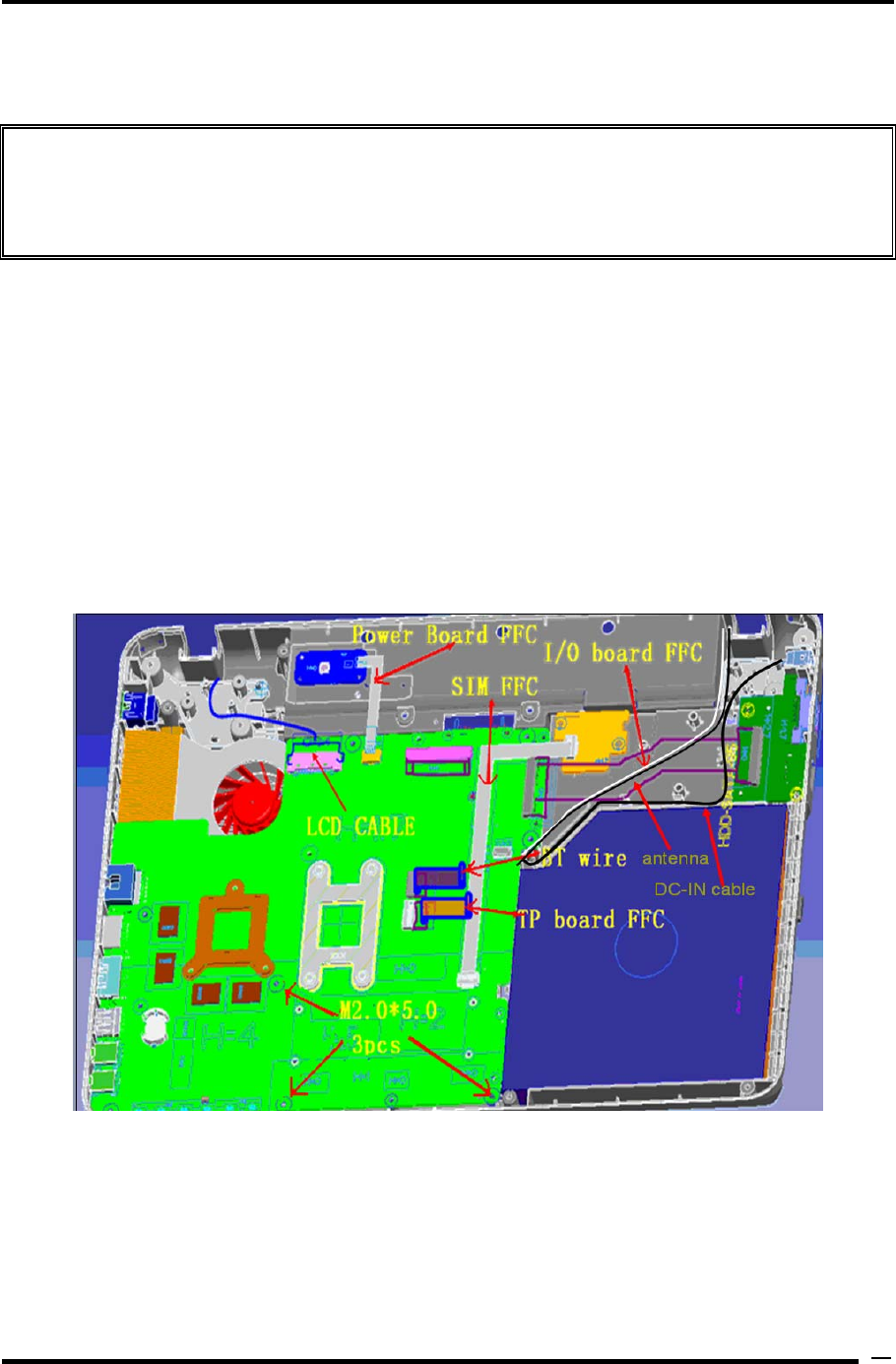
Chapter 4 Replacement Procedures
4.12 Mother Board
CAUTION: 1. when handling the mother board, always hold by the edges. Do not touch
the printed circuit face.
2. If replacing with a new mother board then should use T&D software
which is describing in the Chapter3.
Removing the mother board
The following describes the procedure for removing the mother board (See Figure 4-12-1).
1. Disconnect the LCD cable, Antenna, I/O board FFC, BT wire, SIM FFC, TP
board FFC, Power board FFC, DC-IN cable from the connector on the mother
board.
2. Remove the following screws securing the mother board and remove the mother
board.
M2.05.0 screw x3
Figure 4-12-1 Remove the mother board
Satellite L640/L645, Satellite Pro L640/Pro L645 Maintenance Manual (960-Q08)
41


















