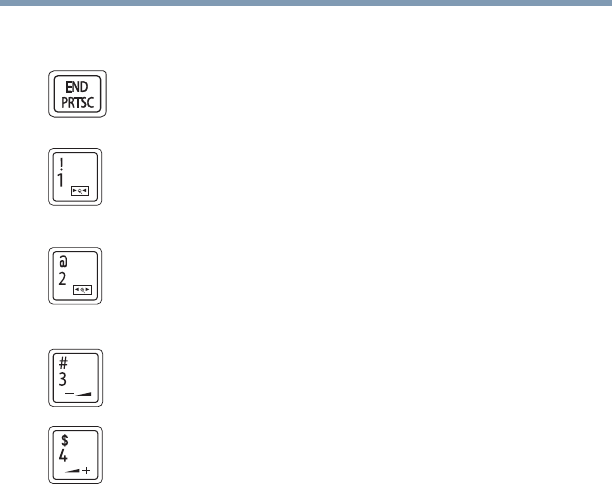
204
Hot Keys/TOSHIBA Cards
Hot key functions
5.375 x 8.375 ver 2.3
Keyboard hot key functions
Fn + This hot key takes a snapshot of your display screen.
Fn + This hot key turns the TOSHIBA Zooming Utility to
zoom out.
Fn + This hot key turns the TOSHIBA Zooming Utility to
zoom in.
Fn + This hot key decreases the speaker volume.
Fn + This hot key increases the speaker volume.


















