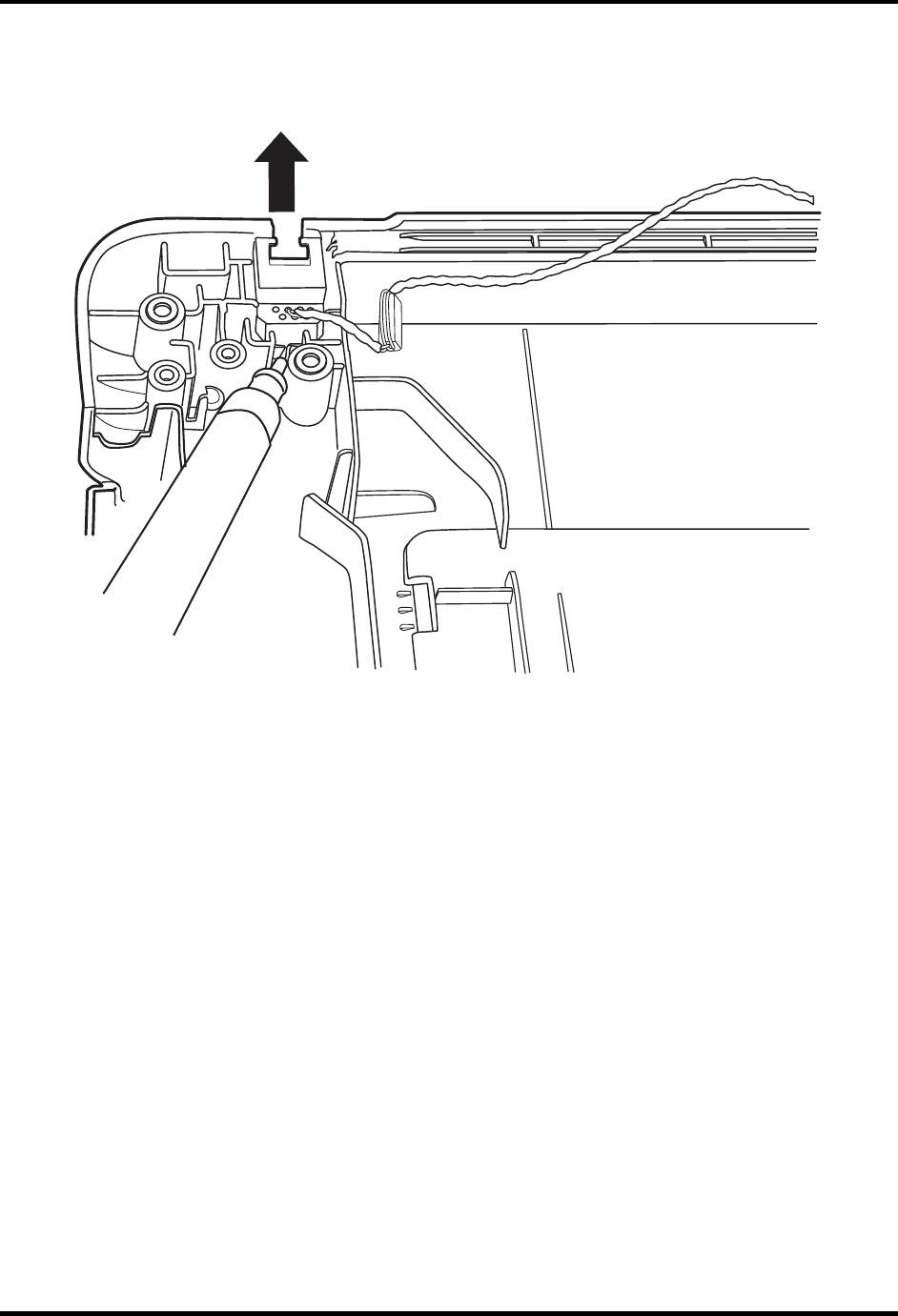
4.20 RJ11 Cable 4 Replacement Procedures
3. Pry up the RJ11 connector with a flat blade screwdriver and remove it from the trough on
the logic lower assembly.
Figure 4.33 Removing the RJ11 connector
Installing the RJ11 Cable
Install the RJ11 cable according to the following procedures.
1. Seat the RJ11 connector in the trough on the logic lower assembly.
2. Route the cable in the routing channel on the logic lower assembly.
3. Attach the tape on the logic lower assembly.
Satellite L670/L675/Pro L670 Maintenance Manual [CONFIDENTIAL]


















