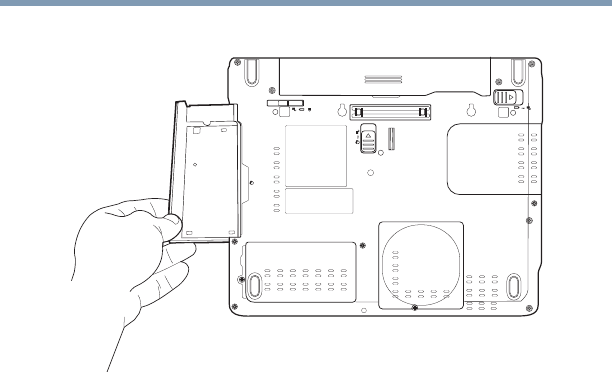
135
Exploring Your Computer’s Features
Using the i.LINK
®
port
3 Slide the Slim SelectBay
®
module out of the computer.
(Sample Illustration) Removing the Slim SelectBay
®
module
If you are removing the weight saver, retain it for transporting
the computer when no other module is installed in the
Slim SelectBay
®
.
Inserting a module into the Slim SelectBay
®
To install a module into the Slim SelectBay
®
, simply slide the
module all the way into the Slim SelectBay
®
until the latch locks
into place.
Using the i.LINK
®
port
The i.LINK
®
port on the left side of the computer provides an
extremely fast data transfer rate.
In addition to high speed, the i.LINK
®
port also supports
isochronous data transfer (the delivery of data at a guaranteed rate).
This makes it ideal for devices that transfer high levels of data in
real-time, such as video devices.
As with USB ports, the i.LINK
®
port supports both Plug-and-Play
(automatic configuration) and hot swapping (the ability to connect
and disconnect devices while the computer is on).


















