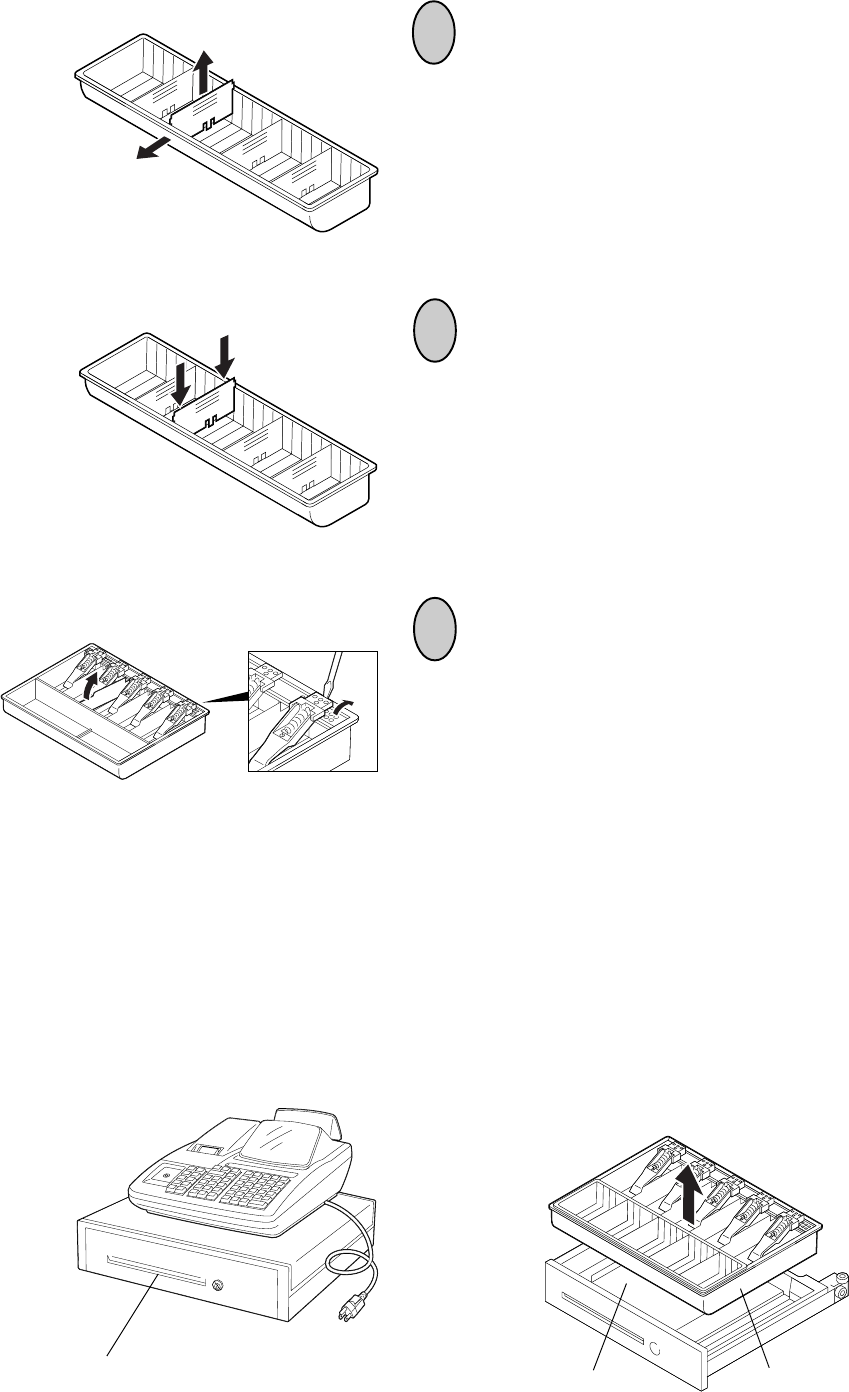
- 99 -
EO1-11115
MA-186-100 SERIES
3
To remove the Partition from the Coin
Case, pull the Partition upward while push-
ing the Coin Case outward.
Media Slot
The Media Slot provided at the front of the drawer is used to put non-cash media such
as check in the drawer without opening it. The non-cash media put from this slot are
kept under the Money Case, therefore you can keep them in secret.
4
5
Set the Partition in the groove of the place
where you like to set, then push the Parti-
tion downward.
To change the layout of the Bill Case, it is
necessary to remove the Bill Holder. To
remove the Bill Holder, insert the tip of the
phillips screwdriver in the back of the Bill
Holder, then push the phillips screwdriver
downward. To remove the Partition, pull
the front of the Partition upward.
Media Slot
Money Case
Non-cash media are kept here.


















