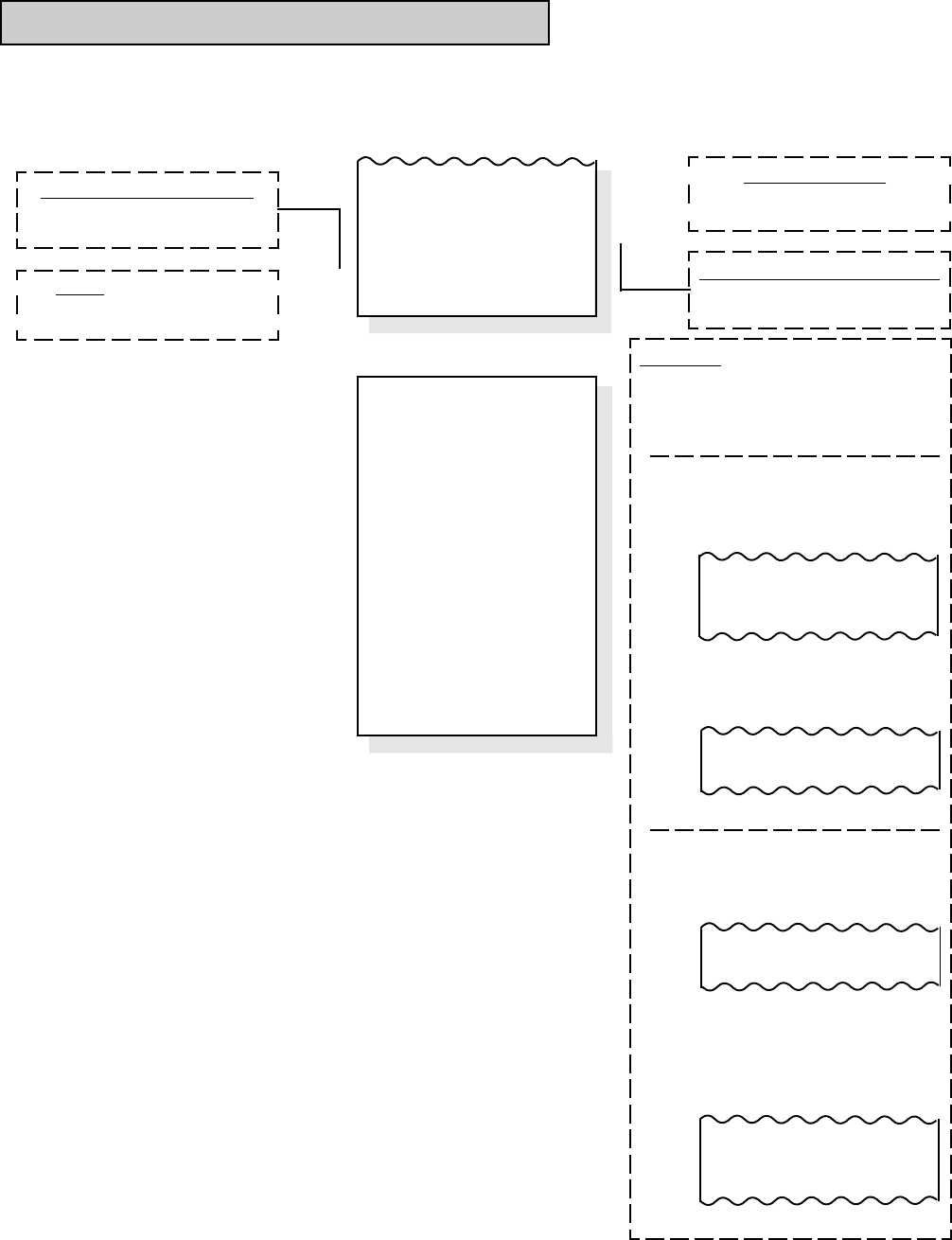
- 58 -
EO1-11115
MA-186-100 SERIES
Print/Non-print Options on Sale Receipts
The following are items that can be programmed to be printed or not on sale receipts.
To change the print/non-print status, refer to Chapter “16. System Option Setting” on page 69. For
changing the print/non-print status of each item, further refer to the Address No. and Bit No. in the chapter.
★
4.1 5
★
4.1 5
3.
★
010.6
09-14
ST
CA
Receipt Consecutive No.:
Initial Status: Print
Address 15 - Bit 2
Time:
Initial Status: Print
Address 1 - Bit 1
Manual Subtotal:
Initial Status: Print
Address 1 - Bit 3
Number of Purchased Items:
Initial Status: Non-Print
Address 1 - Bit 2
←
←
→
→
Thank you
Call again
05.- 28.-9 7
01
★
2.0 0
02
★
3.0 0
★
5.0 0
10. % -
-0.50
★
0.3 5
★
4.8 5
000.5
16-12
ST
CA TX TM TM
←
Tax Lines
• GST
Initial Status:
GST Print
Address 14 - Bit 4
• Tax / PST and GST
Initial Status:
Separate Lines Print for Tax/
PST and GST
★
0.0 7 ∗
★
0.4 8
TX TX
Address 14 - Bit 5
• Tax / PST
Initial Status:
Consolidated Tax
(PST) Amount Print on one line
Optional Status:
Consolidated Amount
Print for TAX/PST and GST on
one line
★
0.5 5
TX
1
★
0.0 7 1
2
★
0.4 1 2
TX TX
★
0.4 8
TX
Optional Status:
Separate Lines for Individual
Taxes (PST) (“Separate” status
must be selected for Tax/PST
and GST Print for GST feature in
this case.)
Address 13 - Bit 3


















