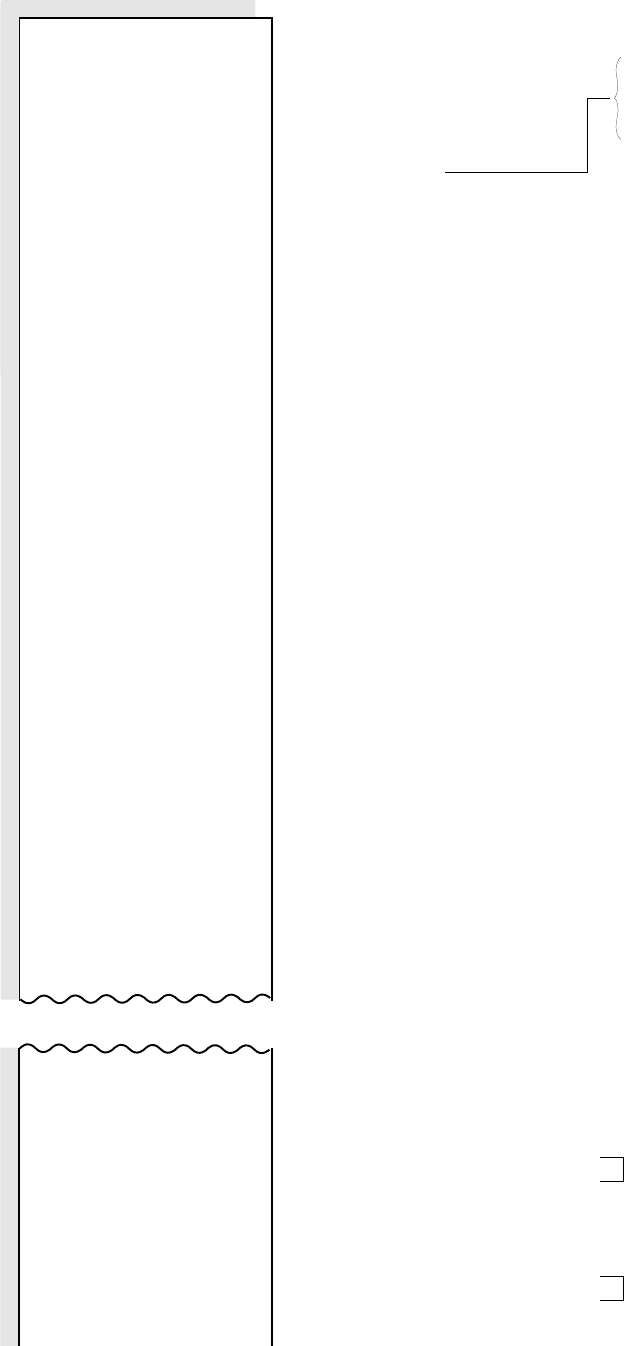
- 63 -
EO1-11115
MA-186-100 SERIES
Thank you
Call again
05.- 28.-9 7
Z
★
13.4 05.71
506.
★
13.4 05.71
01 10
21.
★
42.75
02 4
63.
★
31.06
03 8
384.
★
12.0 75.50
04 2
2.
-2.00
05 1
3.
★
1.5 0
06 0
0.
★
0.0 0
07 1
1.
★
10.00
08 0
0.
★
0.0 0
09 1
4.
-12.00
10 0
0.
★
0.0 0
40 0 @
0. @
★
0.0 0 @
472.
★
12.1 46.81
1%+
★
0.9 5 % +
472.
★
12.1 47.76
★
0.0 0 ∗
Date
Report Type Symbol
Grand Total
(non-resettable) (Initial Status: Print)
Gross Sale: Item Count
Amount
Dept. 1 Sales: Customer Count
Item Count
Amount
Dept. 2 Sales: Customer Count
Item Count
Amount
Dept. 3 Sales: Customer Count
Item Count
Amount
Dept. 4 Sales: Customer Count
Item Count
Amount
Dept. 5 Sales: Customer Count
Item Count
Amount
Dept. 6 Sales: Customer Count
Item Count
Amount
Dept. 7 Sales: Customer Count
Item Count
Amount
Dept. 8 Sales: Customer Count
Item Count
Amount
Dept. 9 Sales: Customer Count
Item Count
Amount
Dept.10 Sales: Customer Count
Item Count
Amount
Dept.40 Customer Count
(Other Income Item Count
Dept.) Sales : Amount
Sum of Departments: Item Count
Amount
Percent Charge: Count
Amount
Net Sale Without Tax: Item Count
Amount
GST Amount
X: Daily Read
Z: Daily Reset
20X: Periodical Read
20Z: Periodical Reset
CU CU CU CU CU CU CU CU CU CU CU GS GS GT
TX NS NS
TL TL
(Initial Status: Non-print)
(Initial Status: Non-print)
Financial Read or Reset Report (Daily or Periodical)


















