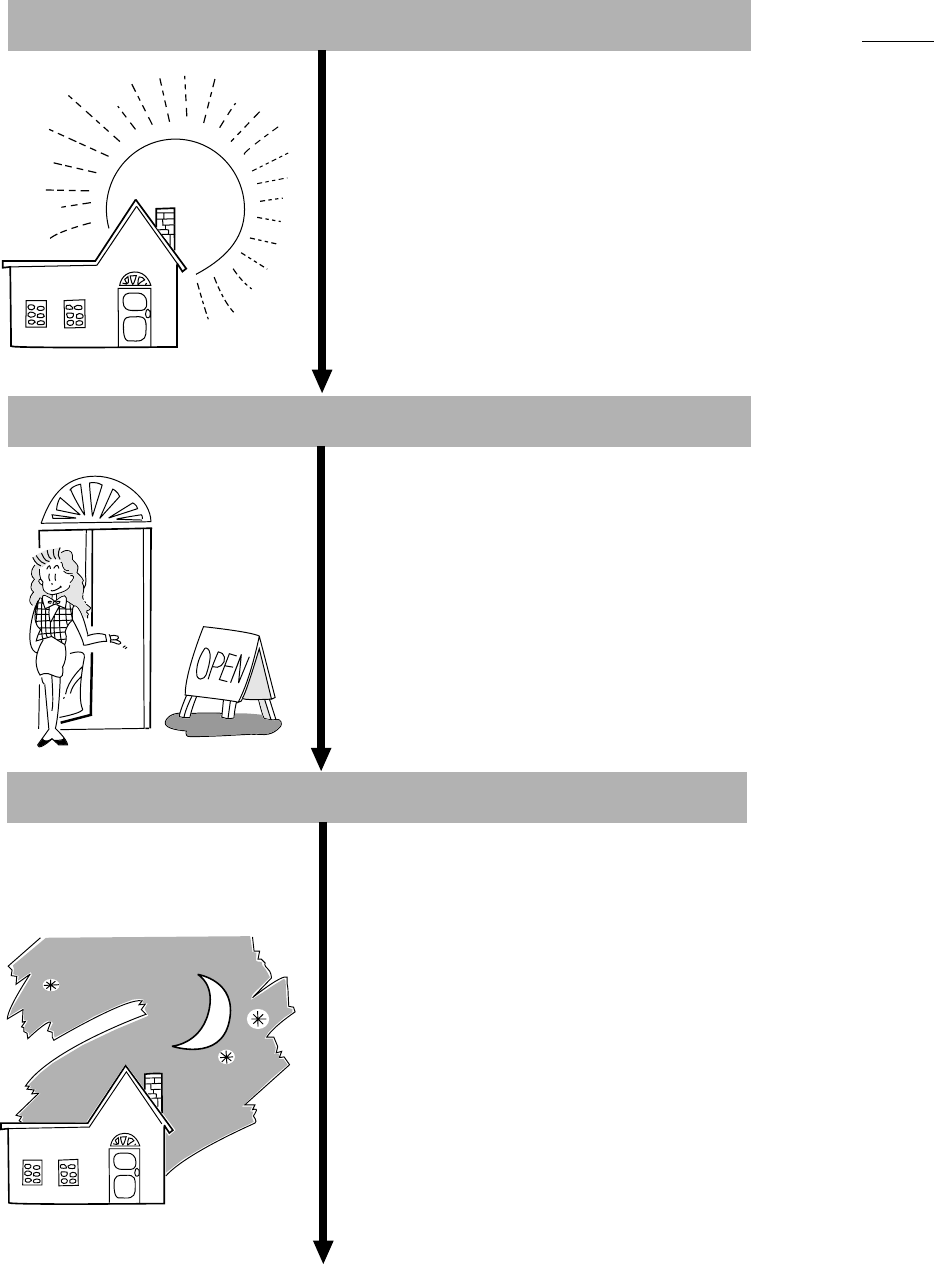
- 25 -
EO1-11115
MA-186-100 SERIES
12. Daily Operation Flow
The following shows a typical daily operation flow on the register.
Reference
Chapter
Before Opening the Store ...
• Ensure that the register is firmly
plugged in the wall outlet.
• Check if enough portion of paper
roll is left.
• Check the time, date, and print
condition.
Check the time, date, and
print by issuing a No-sale
Receipt. ...
Setting the time or date ...
During Business Hours ...
Opening the store
• Transaction entries on the register
• Taking Read (X) Reports periodi-
cally.
Closing the store
After Closing the Store ...
• Taking Daily Reset (Z) Reports
• Tear off the print portion of Journal
Paper (optional).
• Leave the drawer open, and turn
the Control Lock to “OFF”.
• Take all the cash and other con-
tents from the drawer to the office
with the torn Journal and printed
Reset Reports.
3
8
14
9
14
15
15
20
20
20


















