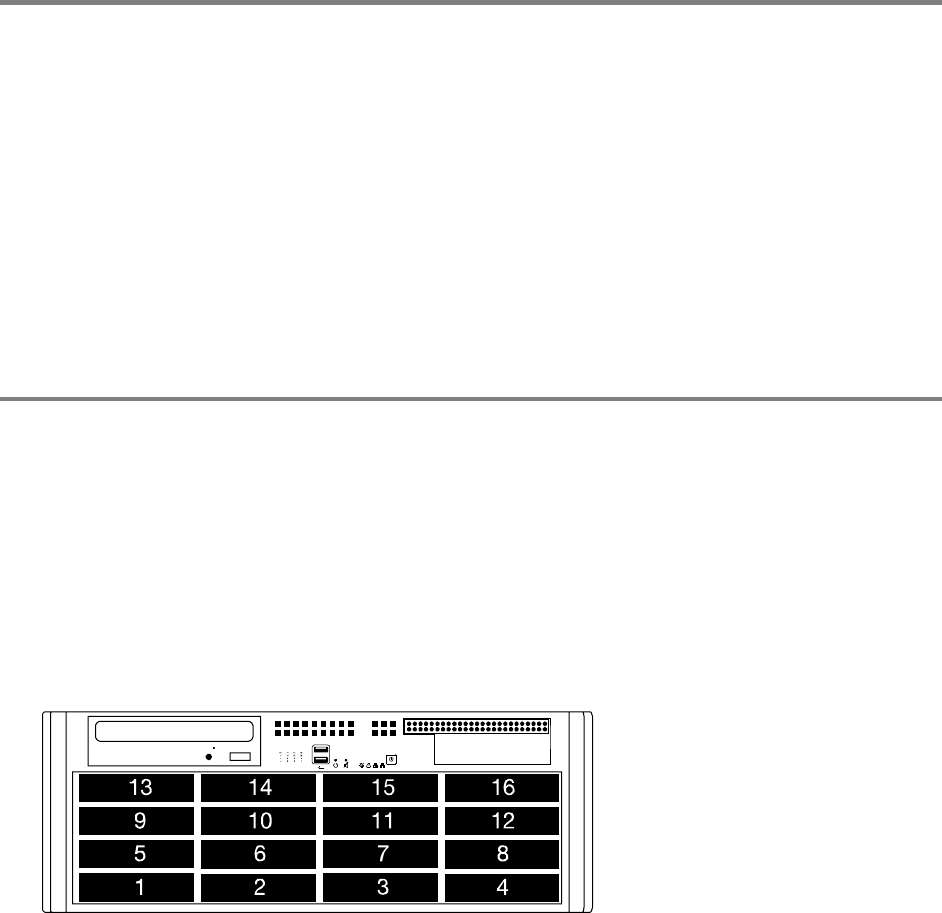
31472AB 25
HARD DRIVE ARRAY (2U ONLY)
Hard drives in the NVS Pro 8-2U are arranged top to bottom in the HDD cage. A minimum of one and a maximum of four hard drives
may be installed in the hard drive cage. The hard drive installed in bay one contains the operating system and if removed will render the
recorder inoperable.
Removing a Hard Drive
1. Push the release button for the drive to remove.
2. Pull the release handle outward, sliding the drive tray out of the drive cage.
Inserting a Hard Drive
1. Slide the drive tray into the drive cage.
2. Press the release handle until it clicks, locking the drive tray in place.
HARD DRIVE ARRAY (4U ONLY)
Hard drives in the 4U model are arranged top to bottom in the HDD cage. A minimum of one and a maximum of sixteen hard drives may
be installed in the hard drive cage. The 4U is shipped with the hard drives in a separate box. To insert the drives, follow these
instructions. The drives must be inserted in order, 1-16 (depending on how many drives you purchased). The drive trays are marked with
the number of their port. See the diagram for the order of the hard drive ports on the 4U.
Inserting a Hard Drive
1. Pull the blue button on the drive tray to release the latch.
2. Slide the drive tray into the drive cage.
3. Close the latch until it clicks, locking the drive tray in place.
12


















