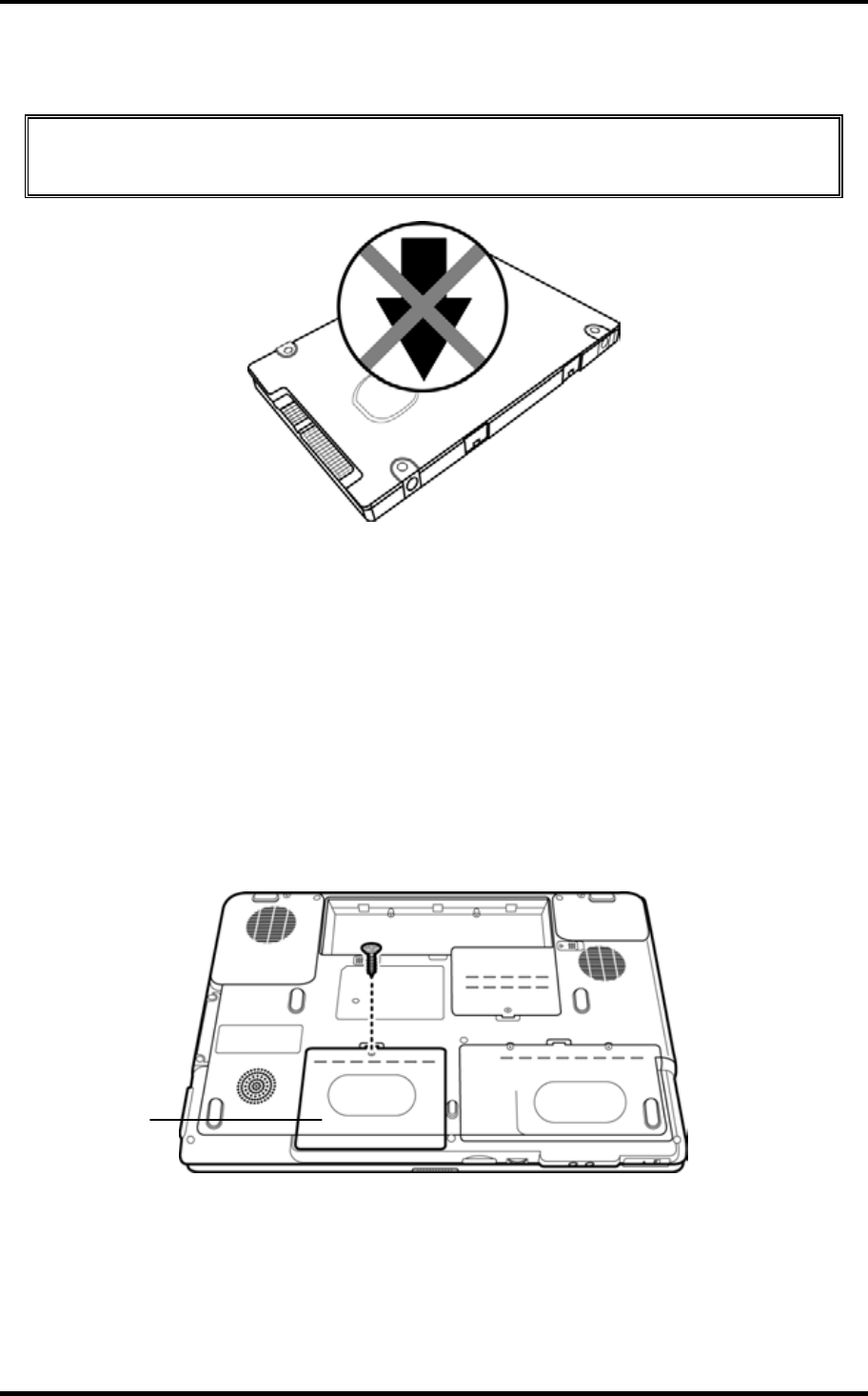
4.5 HDD 4 Replacement Procedures
4.5 HDD
CAUTION: When handling the HDD, do not press the top surface. Hold the disk by
the sides to prevent damage and loss of data.
Figure 4-8 HDD
Removing the Main HDD
The Dual HDD feature makes it easy to handle demanding applications while running
background applications such as system backup and virus scans.
Follow the steps below to remove the main HDD module:
1. Turn the computer upside down.
2. Remove the black M2.5x4 screw to release the main HDD door.
Main HDD
Figure 4-9 Releasing the main HDD door screw
Satellite P200
/ P205
Series Maintenance Manual
[CONFIDENTIAL]
4-13


















