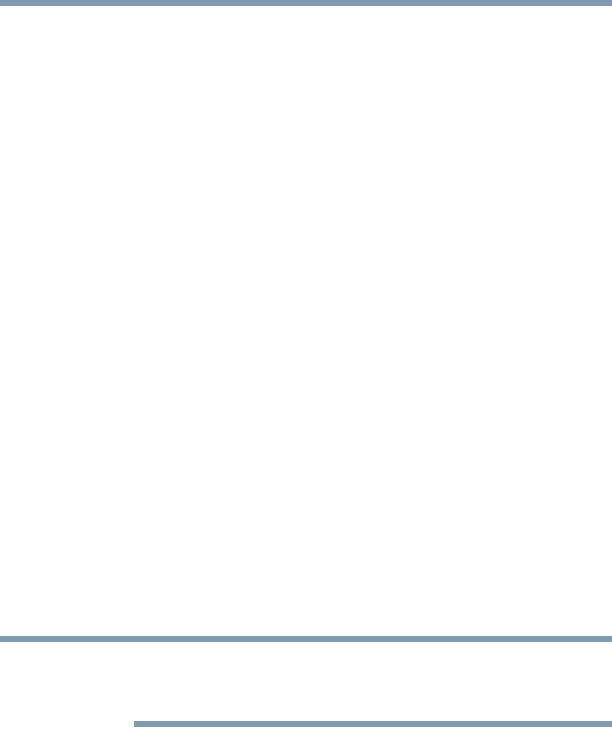
136
Getting to Know the Windows ® XP Media Center Edition
Media Center Setup
5.375 x 8.375 ver 2.3
Media Center Setup
This section shows you how to set up your computer to use
the Media Center.
Connecting to a Television
Your computer has TV-out capability, meaning you can
connect it to a television and view the computer image on the
television.
To connect a TV to the computer:
1 Turn off the computer.
2 Connect the S-Video cable (not shipped with your
computer or system) from the TV’s video connection to
the S-Video connector on the right side of your computer.
3 Connect an audio cable (not shipped with your computer
or system) from the TV’s audio connection to the
headphone jack on the left side of your computer.
4 Turn on the TV, and then turn on the computer.
5 To send the display signal to the TV, press the “Instant
TV Out” button to the right of the keyboard (or press
FN+F5), and then toggle to the TV icon.
This step must be taken before launching the Media Center or
the InterVideo DVD Player.
NOTE


















