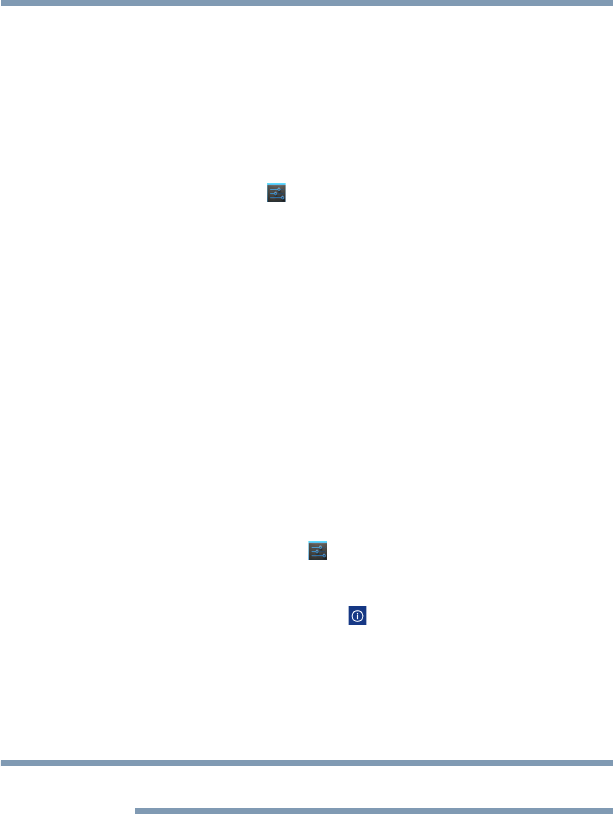
29
Getting Started
Taking care of your battery
Optimizing battery life
You can extend your battery’s life between charges by turning off
features you don’t need. You can also change and monitor the way
apps and system resources consume battery power.
Below are some of the things you can do:
❖ To turn off Wi-Fi
®
or Bluetooth
®
when you are not using them,
touch the Settings ( ) icon, and then touch Wireless &
networks. For more information, see “Wireless and networks
settings” on page 64 and “Location services settings” on
page 68.
❖ Turn down the screen brightness and set a shorter screen
time-out. For more information, see “Display settings” on
page 67.
❖ If you do not need them, turn off automatic syncing for
Gmail™, Calendar, Contact, etc. For more information, see
“Accounts & sync settings” on page 72.
❖ If you know you will not be near a Wi-Fi
®
network for some
time, switch to Airplane mode. For more information, see
“Wireless and networks settings” on page 64.
To check the battery charge level:
1 Touch the Settings () icon.
The Settings menu appears.
2 Touch the About tablet ( ) icon.
The About tablet menu appears.
3 Touch Status.
The battery status (charging/discharging) and level (as a
percentage of fully charged) are displayed.
For more details on your battery use, touch Battery use.
Maintaining your battery
Fully discharging your battery periodically will allow better
accuracy of the battery meter.
To fully discharge your battery, periodically disconnect the device
from a power source and operate it on battery power until the
battery fully discharges.
NOTE


















