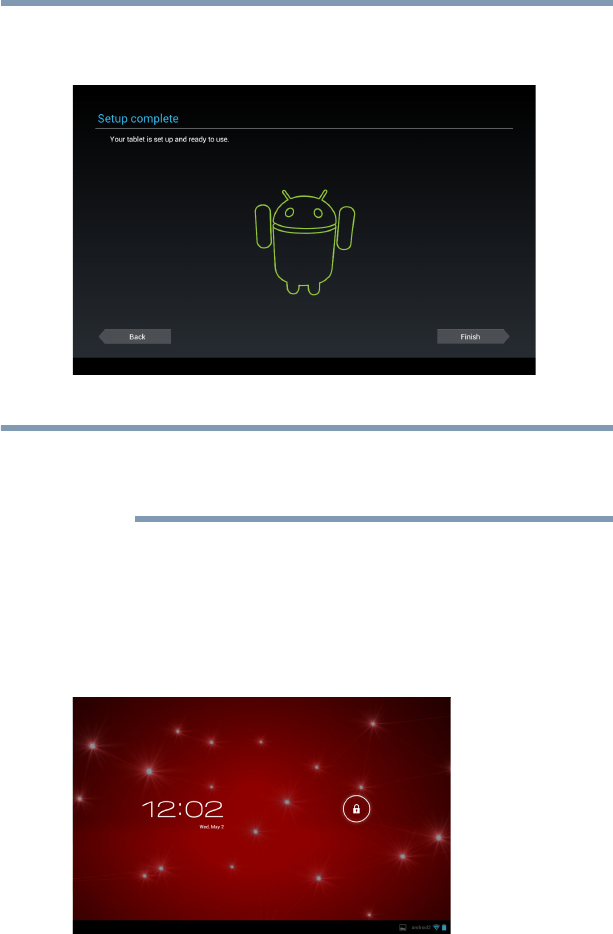
36
Getting Started
Using the device for the first time
Read the information carefully, and then touch Next to continue.
The “Set up complete” screen appears.
(Sample Image) Setup complete
The setup may take several minutes to complete. If your
screen times out and goes blank/dark, press the Power
button to turn on the screen again.
Waking the tablet
If the screen times-out:
1 Press the Power button.
The lock screen appears, unless you have previously
disabled it.
(Sample Image) Lock screen
NOTE


















