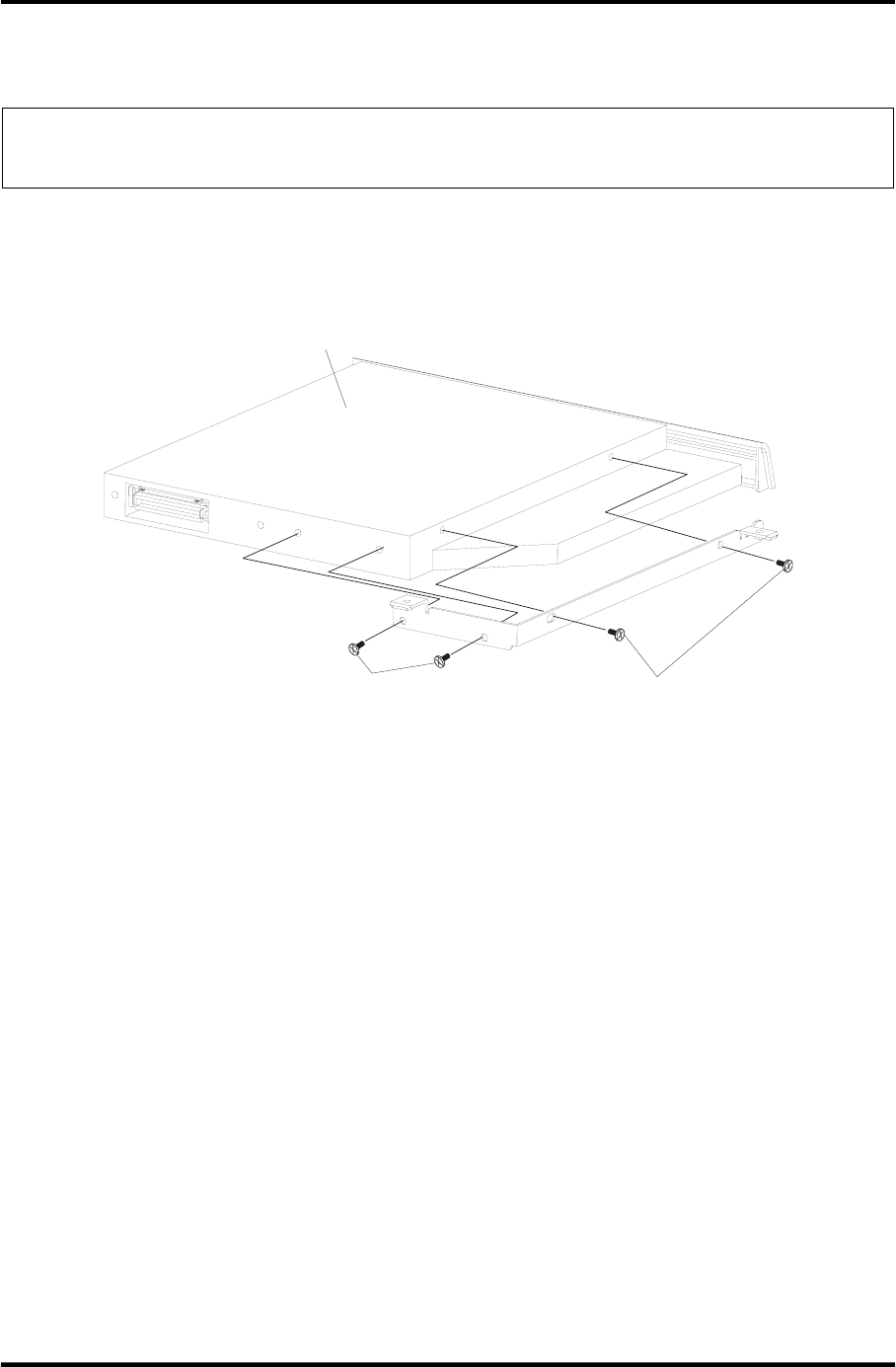
4.3 ODD Bay Module 4 Replacement Procedures
Disassembling the ODD Drive
NOTE: Do not disassemble the ODD drive when it is working normally. Disassemble
or replace the ODD drive only if it fails.
Disassemble the ODD drive according to the following procedures and Figure 4-10, 4-11.
1. Remove four M2x3 black flat head screws.
2. Remove the bracket.
M2x3 flat head screw
M2x3 flat head screw
ODD bay module
Figure 4-10 Removing the bracket from the ODD drive
3. Release the following 4 latches on the ODD bezel
4. Remove the ODD bezel.
Qosmio F40/F45 Maintenance Manual 4-25


















