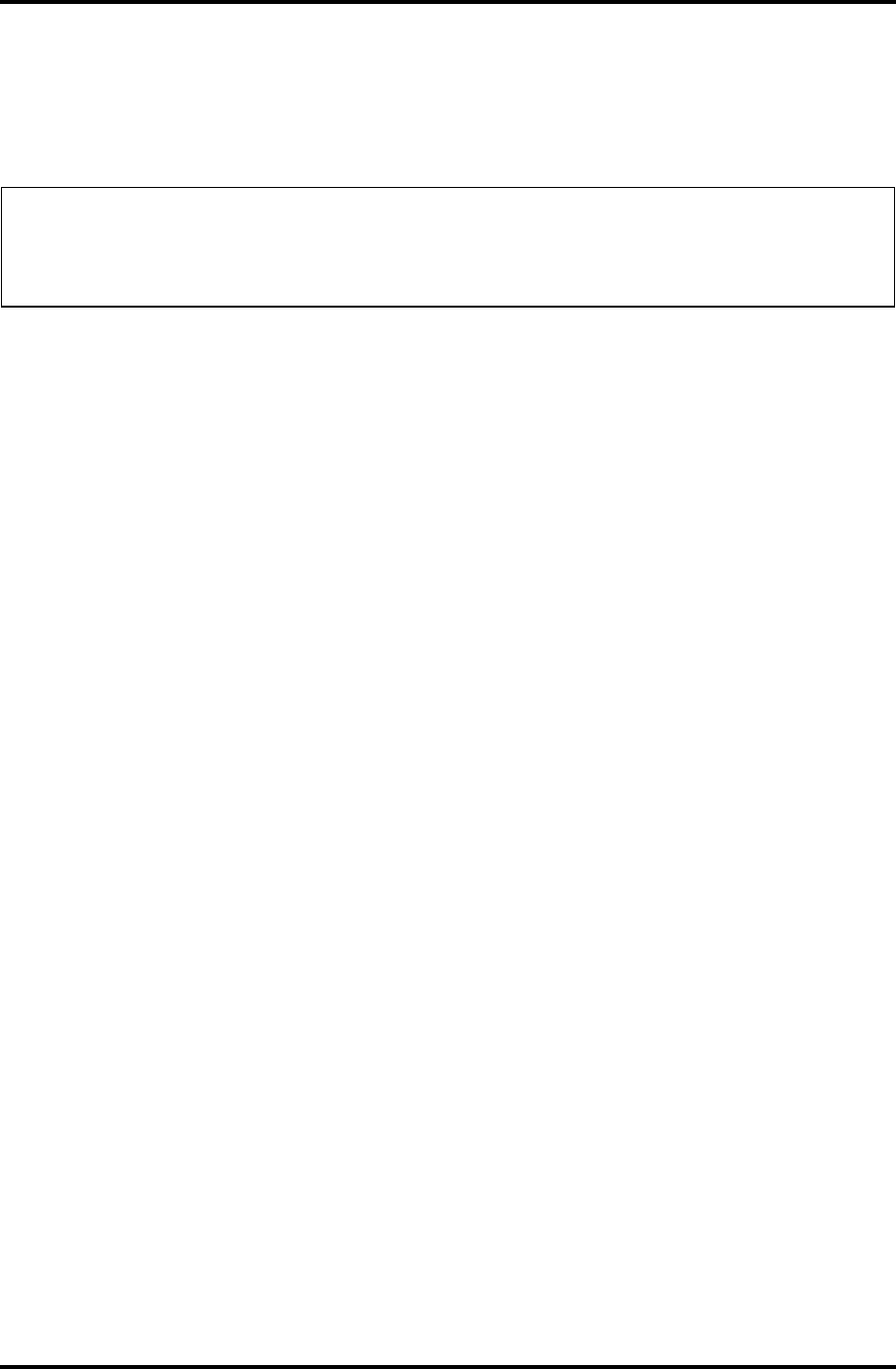
4.11 System Board, AC-IN cable 4 Replacement Procedures
Installing the System Board, AC-IN cable
Install the System Board, MIC cable, AC-IN cable according to the following procedures and
figure 4-22, 4-23.
NOTE:
Be careful of the eject button for the PC card. It can be damaged when installing the
system board. Make sure it is pushed in.
1. Turn the system board upside down and connect the AC-IN cable to CN803.
2. Seat the system board in the correct position.
3. Connect the USB cable to CN20, sub-speaker cable to CN12 and audio board cable to
CN18 on the system board
4. Secure the system board with one M2x8 black flat-head screw.
5. Turn the computer upside down.
6. Connect the B-CAS card module flat cable to CN814, TV splitter cable to CN16 on
the system board.
7. Connect the audio board cable to PJ650, TV antenna cable on the TV tuner.
Qosmio F40/F45 Maintenance Manual 4-45


















