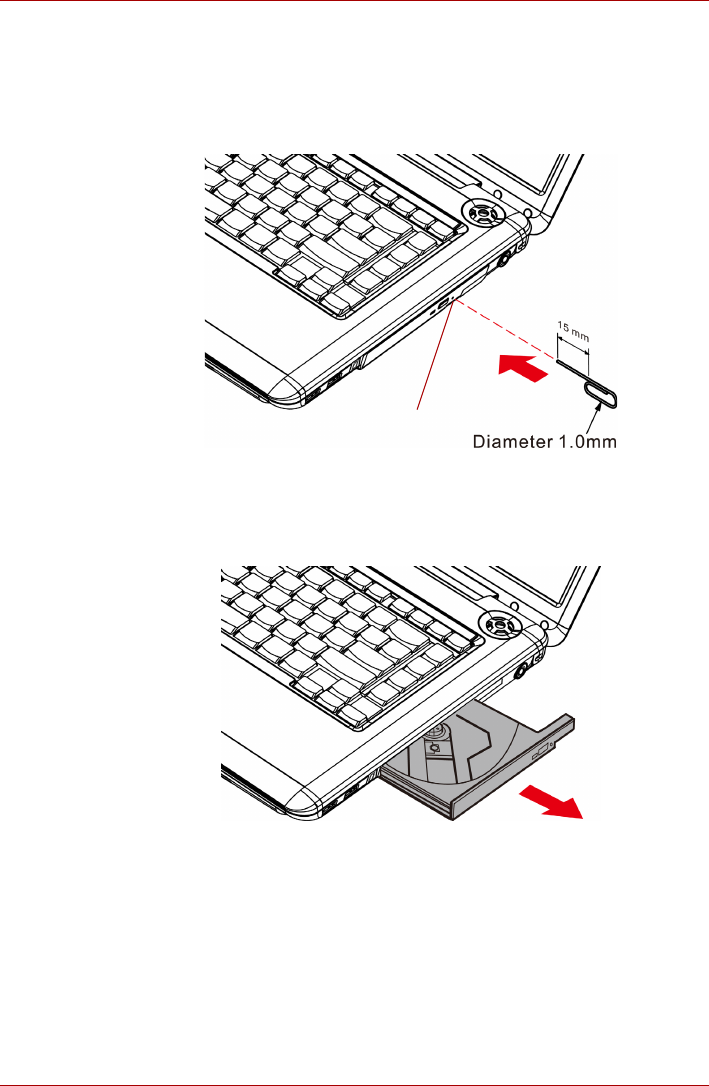
User’s Manual 4-12
Operating Basics
b. Pressing the eject button will not open the drawer when the drive’s
power is off. If the power is off, you can open the drawer by insert-
ing a slender object (about 15 mm) such as a straightened paper
clip into the eject hole just to the right of the eject button.
Figure 4-4 Manual release with the eject hole
2. Grasp the drawer gently and pull until it is fully opened.
Figure 4-5 Pulling the drawer open
EJECT HOLE


















