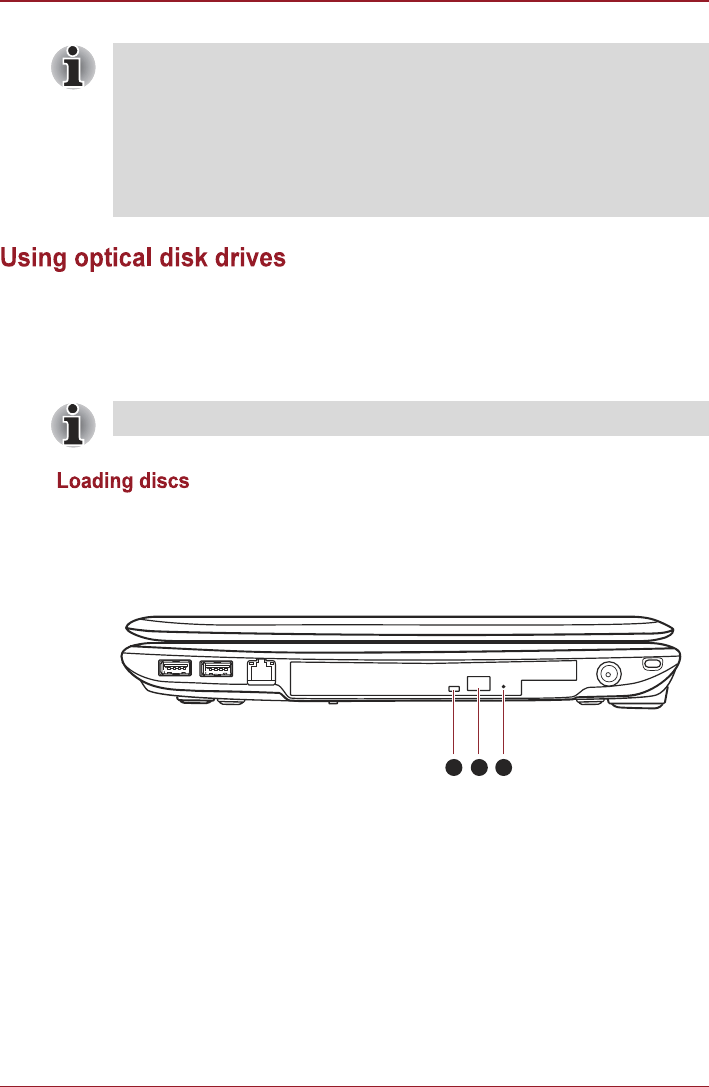
Users Manual 4-2
Operating Basics
The full-size drive provides high-performance execution of CD/DVD-ROM-
based programs. You can run either 12 cm (4.72") or 8 cm (3.15")
CD/DVDs without an adaptor. A Serial ATA interface controller is used for
CD/DVD-ROM operation. When the computer is accessing a CD/DVD-
ROM, an indicator on the drive glows.
To load CD/DVD's, follow the steps as listed below and refer to figures 4-4
to 4-6.
1. When the computer's power is on, press the eject button to open the
disc tray slightly.
Figure 4-2 Pressing the eject button
You can also tap the Touch Pad to perform functions similar to those of the
left button on a standard mouse.
Click: Tap once
Double-click: Tap twice
Drag and drop: Tap to select the item(s) you want to move, leave your
finger on the Touch Pad after the second tap and then move the item(s)
to their new destination.
Use the Toshiba DVD Player application to view DVD-Video discs.
1. Disc tray LED
2. Eject button
3. Eject hole


















