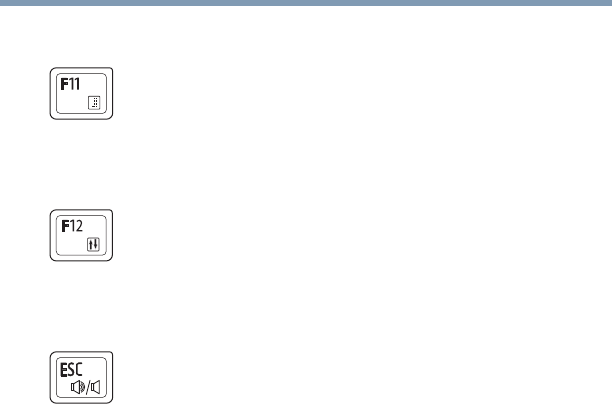
133
TOSHIBA Function Keys
Functions
5.375 x 8.375 ver 2.3
Disabling or enabling the numeric overlay
Disabling or enabling the scroll lock
Volume Mute
Fn+ This TOSHIBA Function key enables/disables
the numeric overlay.
Fn+ This TOSHIBA Function key enables/disables
the scroll lock.
Fn+ This TOSHIBA Function key enables/disables
volume mute on your computer.
When volume mute is enabled, no sound will come
from the speakers or headphones.


















