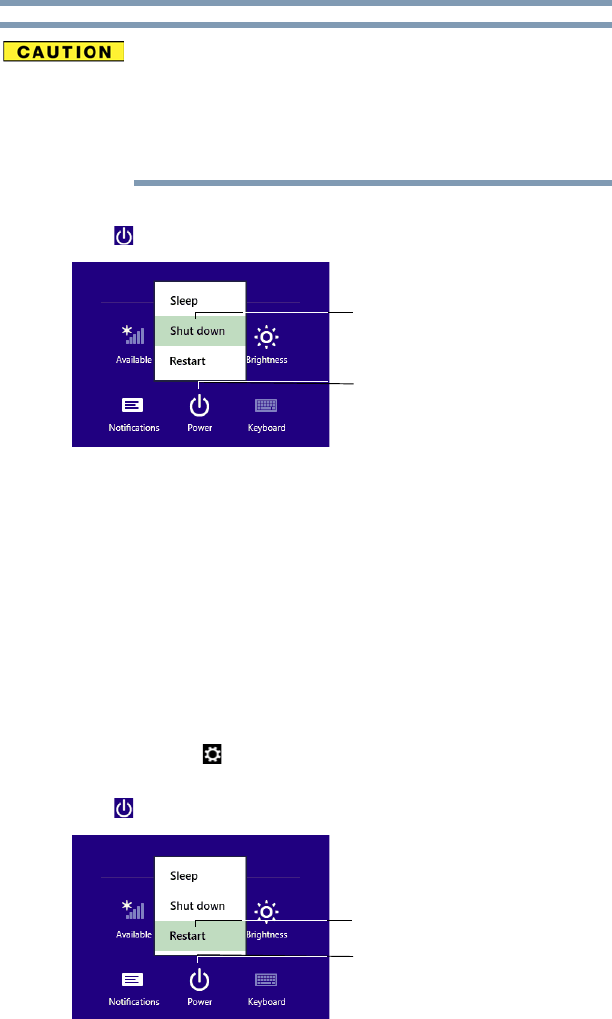
35
Getting Started
To Restart your device
Pressing the power button before shutting down the
Windows
®
operating system could cause you to lose
your work. Make sure the system indicator panel’s
storage drive light and the drive in-use light are off. If you
turn off the power while a disk/disc is being accessed,
you may lose data or damage the disk/disc and/or drive.
3 In the lower right of the screen click or touch the
Power
() icon.
(Sample Image) Shut down
4 Highlight Shut down while holding the Shift key, and
then click or touch the
Shut down option.
The device closes all open applications, shuts down the
operating system, and then turns off.
To Restart your device
1 From the Start or Desktop screen, move your pointer to
the upper-right corner of the screen or swipe in from the
right edge.
2 When the Windows
®
charms appear, click or touch the
Settings ( ) charm.
3 In the lower right of the screen click or touch the
Power
() icon.
(Sample Image) Restart
Power
Shut down option
Power
Restart option


















